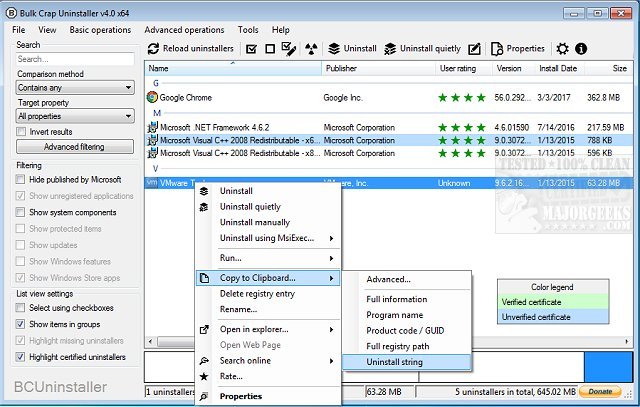BCUninstaller (Bulk Crap Uninstaller) 5.8.3
BCUninstaller is a free uninstaller program focused on removing large amounts of applications at once in a short amount of time. Video tutorial available.
What is BCUninstaller?
BCUninstaller is a powerful tool designed to efficiently remove multiple applications with minimal user intervention. It offers features such as cleaning up leftover files, identifying orphaned applications, and executing uninstallers based on preconfigured lists. While BCUninstaller was originally developed with IT professionals in mind, its user-friendly default settings make it accessible for anyone looking to manage their software installations effectively.
Versatility and Compatibility
BCUninstaller offers broad compatibility with a variety of platforms, including Windows Store Apps and Steam. It also supports key Windows Features and is designed with specialized functionality to handle numerous uninstalling systems like NSIS, InnoSetup, Msiexec, and many others. This makes it a versatile tool for managing software installations and uninstalls effectively.
Geek Verdict
BCUninstaller is an exceptional tool for effortlessly removing large numbers of unwanted applications at once. Ideal for those seeking a free and open-source solution, it boasts advanced features that effectively clean up leftover files and registry entries. System administrators, in particular, find it invaluable thanks to its bulk uninstalling capabilities and ability to tackle even the most stubborn programs with minimal user input. Whether you're streamlining your system or reclaiming precious space, BCUninstaller makes the process smooth and efficient.
BCUninstaller (Bulk Crap Uninstaller) Features:
Uninstall any number of programs at once
Quiet (unattended) uninstall of many programs
Intelligent ordering of uninstallers in large tasks
Detection and clean up of leftovers after uninstalling applications
Uninstall lists (automatically select uninstallers from the list, can be edited in a text editor)
Advanced grouping and sorting
Filtering and searching
Editing tools and visibility of protected and invalid entries
Automatic error reporting and updating
And many more time-saving features...
Similar:
How to Use Storage Sense to Delete Junk Files in Windows 10/11 Automatically
How to Securely Delete Files in Windows 10/11 With PowerShell and Cipher
How-to Run Check Disk or Format a Drive From the Command Prompt
What Are the $GetCurrent and $WINDOWS.~BT Folders and How to Delete Them
BCUninstaller (Bulk Crap Uninstaller) 5.8.3
BCUninstaller is a free uninstaller program focused on removing large amounts of applications at once in a short amount of time. Video tutorial available.