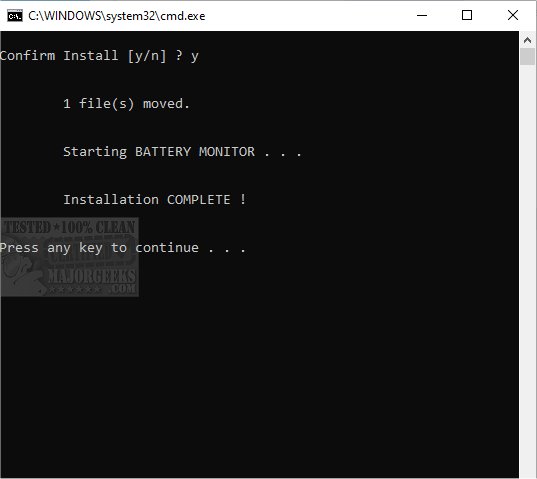Battery-Zira uses pop-up windows to display laptop battery info and is run via a batch script.
Battery-Zira uses pop-up windows to display laptop battery info and is run via a batch script.
Run this little batch script and receive prominent warnings for your laptop battery. For instance, an app such as this will be handy when working on a project and you are focused on the job at hand and are not paying attention to the teeny tiny on-screen battery percentage icon.
Auto
Go to the extracted folder.
Click on Install.bat file.
Manual
Go to the extracted folder.
Create a shortcut to Launch_BAT.bat file.
Press Win+R from keyboard or open the windows run menu, then type shell:startup and press enter.
Save the shortcut created in step 2 in the location which opens in step 3.
Return to the folder of step-1 and click on the Launch_BAT.bat file.
To set custom values, use Custom_Battery_Level.bat file.
To skip the value of a parameter, press enter. This will accept that parameter's default/recently saved (if any) value.
For a parameter accepting numerical values, only non-zero positive integral values are allowed.
The DEFAULT VALUES are:
Low battery level - 40 %
Critical battery level - 20 %
Maximum battery level - 80 %
Snooze time - 1 minute
Enable voice - no
Voice assistant - Zira
Voice rate - 2
Similar:
How to Create a Battery Saver Shortcut in Windows 10 & 11
How to Create a Notification That Your Laptop Battery Is Charged on Windows 10 & 11
How to See Your Active Power Plan in Windows
How to Turn on the Windows 10 & 11 Ultimate Performance Power Plan
How to Check Your Battery Health in Windows 10 & 11
Download