Battery Mode is designed to replace the default battery indicator allowing you more options and control.
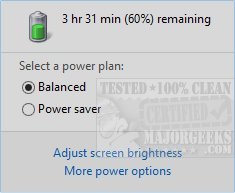
Download
Battery Mode is designed to replace the default battery indicator allowing you more options and control.
While we are a predominantly a Windows desktop-based site we, of course, do not overlook utilities that will help you with your laptops and other devices. With Battery Mode, it is tailored to laptops, etc., but some of the functions can work on your desktop like providing quick access to your system's power options, and turning on/off system icons for example.
Battery Mode will give you simple control over backlight, power scheme selection as well as detailing important information about your device's battery.
You can access and change your power settings right through the systray icon, and it provides more settings options compared to the default. You can additionally schedule automatic power scheme changes as well. If you want to change your monitor's backlight (internal and external), you can easily do so. Battery Mode supports customizable hotkeys for power scheme changes.
Also included is the NextScheme.exe utility which can be used to swap power schemes or control the screen backlight via scripts. Type NextScheme*.exe -? in command prompt to get help - NextScheme Documentation.
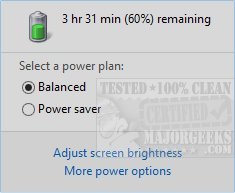
Download

