BatchGuy was created to extract streams from multiple ripped Blu-ray discs, create batch AviSynth scripts, apply global x264 encode settings for each video extracted and easily mux items into a .mkv file.
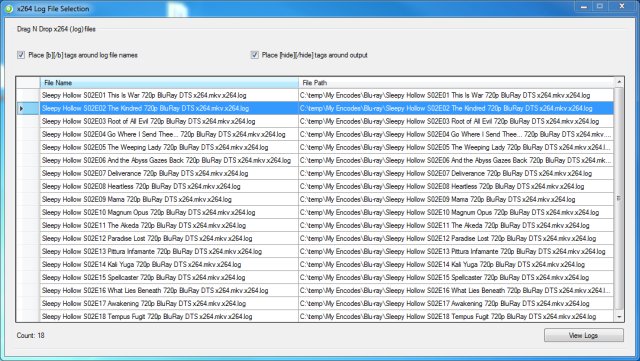
Download
BatchGuy was created to extract streams from multiple ripped Blu-ray discs, create batch AviSynth scripts, apply global x264 encode settings for each video extracted and easily mux items into a .mkv file.
BatchGuy is not an AviSynth editor. It has very limited AviSynth syntax capabilities. It allows you to copy/paste AviSynth syntax into it and it will create a (.avs) file for each video you extracted from your Blu-ray discs.
BatchGuy is not an x264 encoder. BatchGuy will create a (.bat) file that you can use to run the x264.exe encoder. BatchGuy will not extract streams from Blu-ray discs for you. BatchGuy will allow you to pick which streams you would like to extract and will create a (.bat) file that will use eac3to.exe to extract the streams.
Because this was a niche developed app for Blu-ray geeks, you may need a few things depending on your requirements. These include:
AviSynth 2.5+ and all relevant plugins (required only for encoding)
Blu-ray discs
eac3to
Microsoft .Net Framework 4.5+
Windows 7, 8, 10
vfw4x264 (just needed for encoding)
x264 (just needed only for encoding)
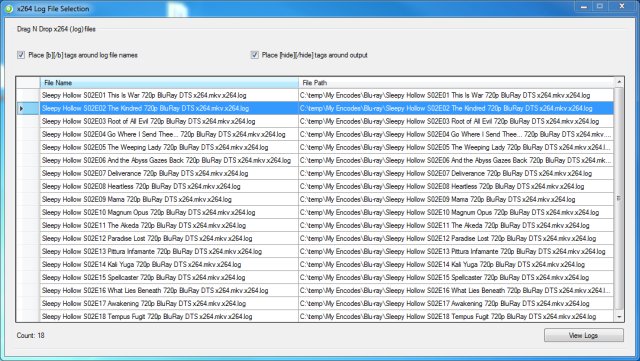
Download

