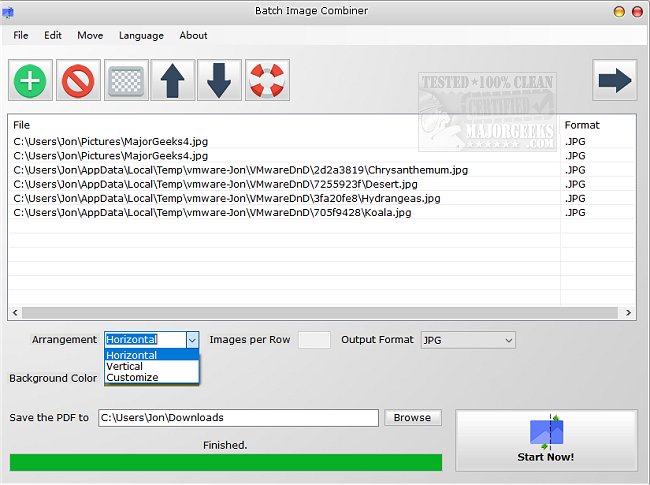Batch Image Combiner enables you to combine and join multiple images efficiently.
Batch Image Combiner offers a simple way to combine multiple images horizontally or vertically. It will be an asset when needing to print multiple images on a single sheet, for a presentation, or simply for organizational purposes. No more fiddling around trying to resize and align the images; Batch Image Combiner will do it for you.
It is designed to be user-friendly so that anyone can use it right out of the box. There are a number of options available to help customize the merging process, like adjusting the arrangement, images per row, and output format (JPEG/PNG), and you can even set the background color. The UI is intuitive, allowing for easy adding of images (drag 'n drop supported), reordering your images, and ultimately joining them into a single image. Once you have everything where and how you want it, Batch Image Combiner will automatically merge them.
Batch Image Combiner works quickly and allows you to select the output folder, saving you the time it would take to do the same process manually.
Batch Image Combiner Features:
Join Multiple Images into One Image
Combine Images Horizontally or Vertically
Customize How Many Images per Row
Customize Background Color
Support PNG and JPG Formats Output
Extremely Fast
100% Offline
Similar:
4 Ways to View Pictures as a Slideshow in Windows 10 & 11
How to Restore Windows Photo Viewer on Windows 10 & 11
How to Add and Remove Folders in Windows 10 & 11 Photos app
How to Disable Indexing of Network Locations in Photos in Windows 10 & 11
Download