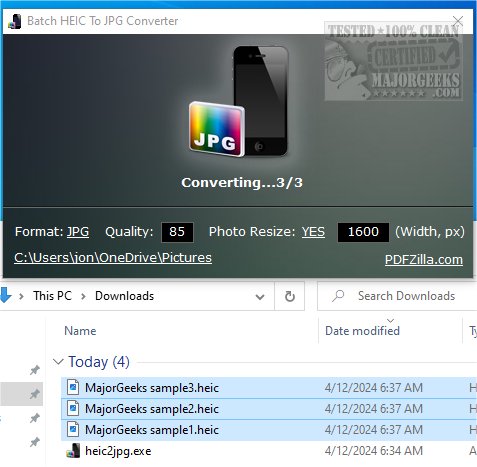Batch HEIC to JPG Converter 1.1
Batch HEIC to JPG Converter allows you to easily and quickly convert multiple HEIC or HEIF image files to JPG, PNG, and other popular image formats.
Batch HEIC to JPG Converter is particularly useful when you need to convert groups of HEIC/HEIF files simultaneously. The converter can process them all in a single batch, saving time and effort by avoiding the need to convert each file manually.
What Are HEIC/HEIF?
HEIC and HEIF (High Efficiency Image File) are two image formats commonly used in Apple iOS and Mac. Although Mac OS or online services can convert HEIC photos to JPG format, many Windows users who also own iPhone and iPad devices with a large number of HEIC photos need a tool to batch process these images to more commonly used JPG or PNG formats.
Multiple Output Formats
Batch HEIC to JPG Converter is a small Windows tool that can easily convert HEIC/HEIF images to JPG or PNG formats. Additionally, it supports converting other formats such as HDR, DNG, NRW, ORF, RW2, RAF, CR2, NEF, and more raw formats to JPG, PNG, GIF, TIF, and BMP formats. The program provides options such as "fit to width," which allows users to resize HEIC images, and the "Quality" option, which sets the output JPEG image quality.
Straightforward
The usage is straightforward: run Batch HEIC to JPG Converter, select the HEIC images in File Explorer, and drag and drop your HEIC/HEIF images onto the Batch HEIC to JPG Converter window to start the conversion process.
The batch conversion process offered by Batch HEIC to JPG Converter is simple and efficient, with no unnecessary options, making it an excellent solution for users of all skill levels who frequently need to work with many HEIC/HEIF files.
Batch HEIC to JPG Converter Features:
Batch Convert iPhone/Mac HEIC to JPG or PNG Format
Support HEIC/HEIF, HDR, DNG, NRW, ORF, RW2, RAF, CR2 NEF and more RAW formats Input
Output to JPG, PNG, GIF, TIF, and BMP formats
Resizing images during the conversion is available
JPEG compressing quality customization
Similar:
What is a HEIC File?
How-to Edit Your Videos With the Microsoft Photo App
Restore the Windows Photo Viewer on Windows 10 & 11
Windows 10 Won't Open JPG or JPEG Files
Stop Windows 10/11 From Automatically Deleting the Thumbnail Cache
Batch HEIC to JPG Converter 1.1
Batch HEIC to JPG Converter allows you to easily and quickly convert multiple HEIC or HEIF image files to JPG, PNG, and other popular image formats.