bas55 is an implementation of the Minimal BASIC programming language as defined by the ECMA-55 standard. bas55 provides an interpreter and an editor with line renumbering capabilities.
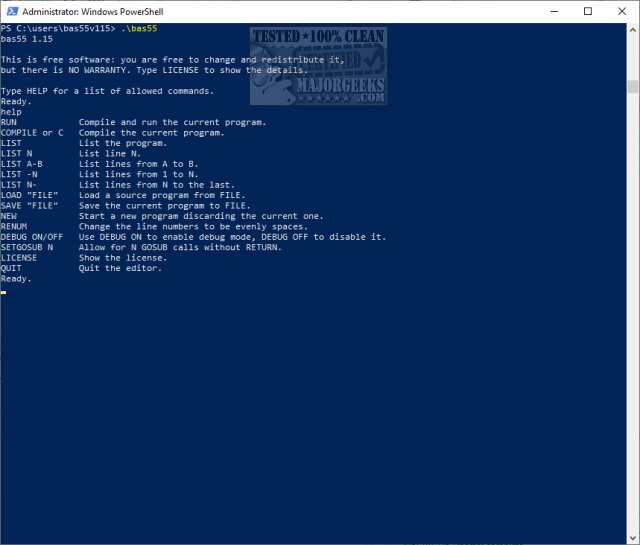
Download
bas55 is an implementation of the Minimal BASIC programming language as defined by the ECMA-55 standard. bas55 provides an interpreter and an editor with line renumbering capabilities.
Bas55 requires basic knowledge on using the Command Prompt or PowerShell.
2.1 Hello world
First, start bas55 by executing it at the command line. You will see the program name and license, and then ‘Ready.’. You have just started bas55 in editor mode. Now, you can enter your program. Start by typing these two lines:
Ten print "Hello, world."
20 end
This is your first program. A BASIC program is made by numbered lines, each line containing a statement. The first line contains the ‘print’ statement followed by a string of characters between quotes. With this line, we want to print on the screen the sentence ‘Hello, world.’ The second line (line number 20) has an ‘end’ statement. Every BASIC program must have one and only one line with an ‘end’ statement, and this line must be the last one.
Now that we have the program, let’s run it. Type ‘run.’ The system will compile and run our program. We will see this result:
HELLO, WORLD
Ready.
It is ok, but the first thing you notice is that the letters are all upper case. This happens because every line you enter in bas55 are translated to upper case when you are in editor mode. bas55 allows you to enter lines in lower case letters but only as a convenience. A correct BASIC program must always be in upper case.
You can see your program source by typing ‘LIST.’ You will see on the screen:
10 PRINT "HELLO, WORLD"
20 END
As you see, your program is all in upper case.
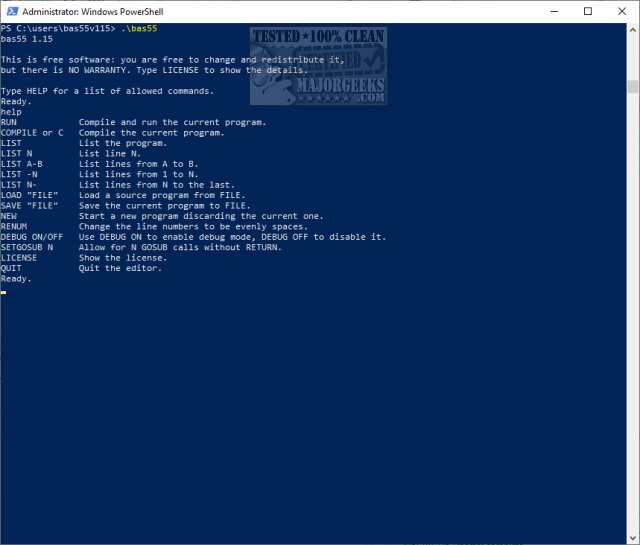
Download

