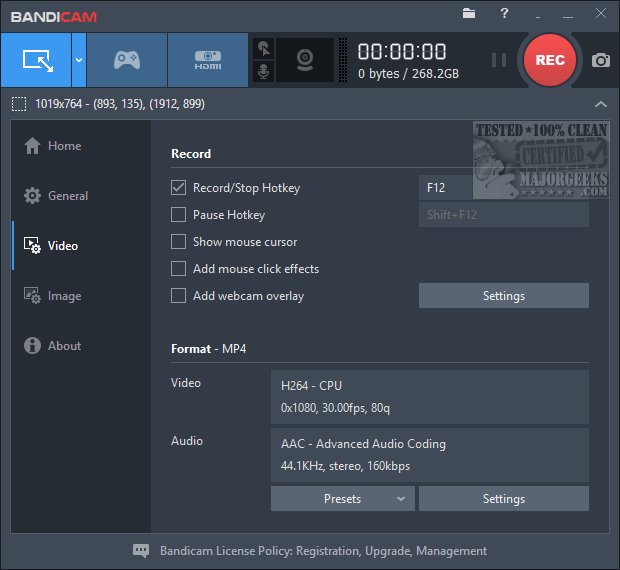Bandicam is the app used by MajorGeeks to record videos for our YouTube Channel.
Bandicam is the app used by MajorGeeks to record videos for our YouTube Channel.
BandiCam is easy to use. The main window has all the video and sound settings you need and the capability to record a specific window or size. You can choose a predefined size, rectangle, or even follow the mouse. Be sure to set your video to high-depth, something we missed early on and were mocked for posting low res videos ;) Numerous presets are available for that.
Another nice feature for gamers is the presets to record your games and video players.
Press record or use the hotkey to start and stop.
Bandicam is still being developed and updated every two months or so.
We chose BandiCam for ease of use. Most of our videos are done in one take (with a lot of swearing and starting over when we don't), but it's the best choice for the cost. They also have BandiCut for cutting videos, but professional video editors might need something more powerful (and expensive) like Camtasia, another app we use for video recording.
We're confident that if you're looking for a simple, effective screen recorder, BandiCam will suit your needs.
Similar:
How-to Edit Your Videos With the Microsoft Photo App
Video: How to Disable Video Tips In Windows 10 & 11
How to Fix Videos Folder Missing or Duplicate Documents Folder in Windows 10 & 11
Download