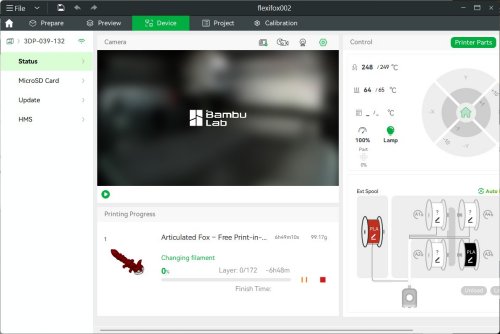Bambu Studio 1.10.1
Bambu Studio is a 3D printing slicer designed for the novice and with power users. It offers robust features and seamless integration with Bambu Lab’s printers as well as a host of other compatible printers. Bambu Studio is an open-source fork of the rock-solid PrusaSlicer, but this slicer doesn’t just slice—it dices, juliennes, and brings a full buffet of options to the table. Although Bambu Studio is designed primarily for Bambu Lab’s ecosystem, like the X1 Carbon or A1, it’s flexible enough to be used with a variety of 3D printers like Prusa i3 MK3S+, Creality Ender 3 V2, Elegoo Neptune 3, and Anycubic Kobra, but you may need to do some customization. It even supports the Artilerly sidewinder X1 - which has a soft spot in my geeky little heart as my first 3D printer.
Why Use Bambu Studio
If you have ever used a slicer before (Software that converts 3D models into layer-by-layer instructions (G-code) for a 3D printer to follow during printing.), you will have no problems feeling comfortable with this software. Bambu Studio and PrusaSlicer share the same lineage but have distinct focuses. Bambu Studio is designed with Bambu Lab printers in mind, offering seamless integration with features like AMS for multi-material printing, automated filament handling, and high-speed printing optimizations. It also includes cloud integration for remote slicing and monitoring, with a beginner-friendly interface that simplifies getting started. In contrast, PrusaSlicer is a more generalized, community-driven slicer that supports a wider range of printers, offering granular control and extensive customization for advanced users. Ultimaker Cura, another popular slicer, excels with its broad printer compatibility and plugin library but focuses less on the advanced automation and integration found in Bambu Studio.
One of the standout features is its super easy interface that balances simplicity and depth. It is very well thought out. Beginners can hit the ground running with pre-configured profiles and slice and print with literally 3 or 4 clicks. Also, advanced users have access to a treasure trove of settings for layer heights, supports, and filament-specific tweaks that allow you to tune your prints perfectly. The software plays especially well with Bambu Lab’s principles, specifically AMS (Automatic Material System), which effectively automates filament changes. Imagine printing a multi-colored Halloween mask or a mechanical part with flexible and rigid sections—all in one go.
Pros:
Intuitive interface with advanced customization options.
Seamless integration with Bambu Lab printers and AMS.
Open-source foundation for adaptability and transparency.
Supports a wide range of filaments, from PLA to carbon fiber blends.
WiFi Support
Camera Support.
Cons:
Non-Bambu Lab printer users may face a steep learning curve when setting up.
Some advanced features, like cloud integration, are exclusive to Bambu Lab printers.
Limited plugins compared to competitors like Cura or PrusaSlicer.
It’s worth noting that the software truly shines when paired with its native hardware. If you want to use Bambu Studio with non-Bambu printers, you may need to manually configure profiles if your machine isn't natively supported. But this is by no means a deal breaker.
Geek Verdict
Bambu Studio is a pleasure to use. From installation, the first print was less than 10 minutes. This slicer is powerful, versatile, and capable of handling just about anything you throw at it. While it’s tailored for Bambu Lab’s printers, the open-source foundation ensures it’s adaptable for geeks who like to tinker. This software is a no-brainer if you’re already in the Bambu Lab ecosystem. For everyone else, it’s a strong contender worth exploring. It’s sleek, smart, and geek-approved.
Simlilar
5 Crazy Things You Can Do With a 3D Printer
TinkerCad: Free Online 3D Design Software
Blender: A free and Open Source 3D animation suite.
Bambu Studio 1.10.1
Bambu Studio is a 3D printing slicer designed for the novice and with power users.