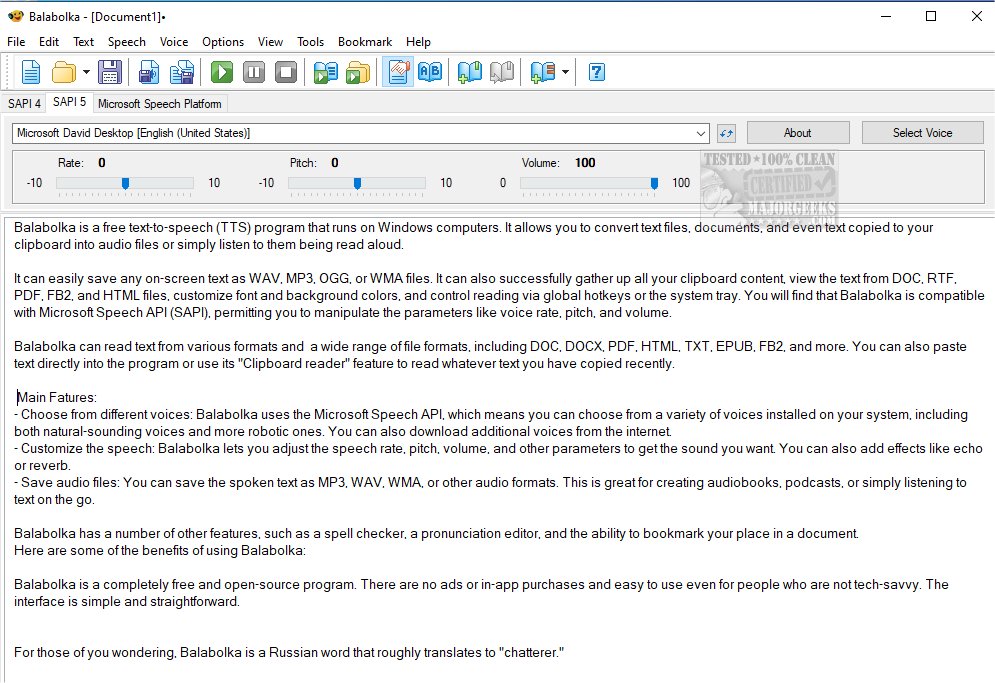Balabolka 2.15.0.892 has been released, enhancing its capabilities as a versatile freeware text-to-speech (TTS) application for Windows users. This program allows users to convert text from various formats, including documents and clipboard content, into audio files or to listen to them being read aloud. It supports multiple audio formats such as WAV, MP3, OGG, and WMA, making it convenient for creating audiobooks or listening on the go.
One of Balabolka's standout features is its compatibility with the Microsoft Speech API (SAPI), enabling users to access a variety of installed computer voices—both natural and robotic. The software allows for significant customization of speech characteristics, including adjustments to speech rate, pitch, and volume, as well as the option to add effects like echo or reverb.
In addition to its core TTS functionality, Balabolka includes features such as a spell checker, pronunciation editor, and bookmarking capabilities, which enhance user experience and usability. Its interface is designed to be straightforward, making it accessible even for those who are not particularly tech-savvy.
An important aspect of Balabolka is that it is completely free and open-source, with no advertisements or hidden in-app purchases, which further contributes to its appeal among users.
In summary, Balabolka is a powerful tool for anyone looking to convert text to speech easily, with a range of customization options and support for multiple file formats. Its free availability and user-friendly design make it an excellent choice for both casual users and those needing robust TTS capabilities.
Extension: Future updates could potentially include even more voices, improved natural language processing for better speech recognition, and perhaps integration with cloud services for enhanced accessibility. Additionally, the development team could explore mobile app versions to reach a broader audience. Enhancing support for more languages would also be a beneficial step, allowing non-English speaking users to take advantage of Balabolka's features
One of Balabolka's standout features is its compatibility with the Microsoft Speech API (SAPI), enabling users to access a variety of installed computer voices—both natural and robotic. The software allows for significant customization of speech characteristics, including adjustments to speech rate, pitch, and volume, as well as the option to add effects like echo or reverb.
In addition to its core TTS functionality, Balabolka includes features such as a spell checker, pronunciation editor, and bookmarking capabilities, which enhance user experience and usability. Its interface is designed to be straightforward, making it accessible even for those who are not particularly tech-savvy.
An important aspect of Balabolka is that it is completely free and open-source, with no advertisements or hidden in-app purchases, which further contributes to its appeal among users.
In summary, Balabolka is a powerful tool for anyone looking to convert text to speech easily, with a range of customization options and support for multiple file formats. Its free availability and user-friendly design make it an excellent choice for both casual users and those needing robust TTS capabilities.
Extension: Future updates could potentially include even more voices, improved natural language processing for better speech recognition, and perhaps integration with cloud services for enhanced accessibility. Additionally, the development team could explore mobile app versions to reach a broader audience. Enhancing support for more languages would also be a beneficial step, allowing non-English speaking users to take advantage of Balabolka's features
Balabolka 2.15.0.892 released
Balabolka is a mildly customizable freeware text-to-speech application capable of utilizing all the installed computer voices on your PC.