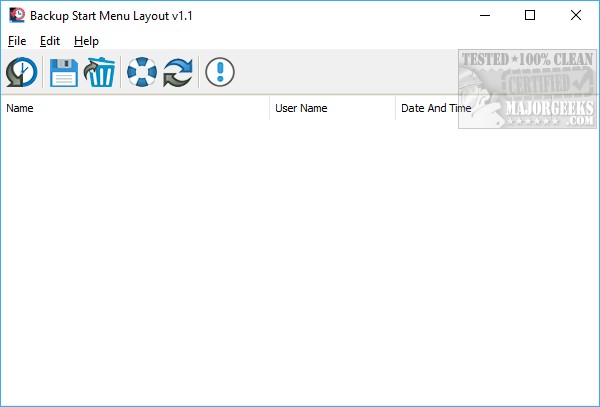Backup Start Menu Layout is a portable freeware application to backup and restores your Tiles and Start Menu.
Backup Start Menu Layout is a portable freeware application to backup and restores your Tiles and Start Menu.
While Tiles can be convenient, most of us can spend hours getting the exact layout, sizes, and positions of our Tiles. Should you lose your Start Menu layout from registry corruption, System Restore, malware, or a format, all that time spent organizing your Tiles just the way you want is lost, and you have to remember and set up your Tiles all over again.
Enter Backup Start Menu Layout, a simple to use an app to save your Start Menu layout.
After you extract the files, run BackupSML.exe for 32-bit or BackupSML_x64.exe for 64-Bit, you are presented with a very easy to use interface. You can backup, manage, or restore and saved layouts from the File menu or using the nice looking icons.
You can choose to Restore, Create, Remove, Reset, and Reset. What we like about this is that you can back up a current layout if, for example, you were thinking about doing things differently, allowing you to reset everything the way it was, should you change your mind. You can also name your backups, so you remember why you backed them up.
While you could back up your computer in different ways or even back up the registry, Backup Start Menu Layout is the easiest way we know of to back your Start Menu and Tiles.
Similar:
How to Fix Windows 10 Start Menu Search Not Working
Windows Start Menu Not Responding
Windows 10 Start Menu Corrupted - Tile Database Is Corrupt
How to Speed up the Windows 10 Start Menu
How to Add or Remove Sleep, Hibernate or Lock to the Start Menu in Windows 10
How to Show or Hide All Apps on Windows 10 Start Menu
Turn Off Windows 10 Lock Screen Ads and Start Menu App Suggestions
Download