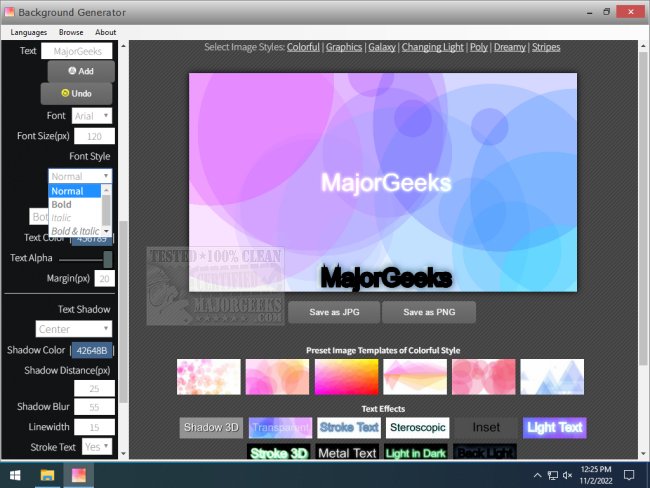Create high-res PNG/JPG background images through seven background-generating programs via Background Generator.
Some of the backgrounds included are Abstract Background Generator (Colorful), Material Design & Repeating Pattern Background Generator (Graphics), and more.
Background Generator generates amazing images by random machine programs via seven different templates ensuring every single created image is unique. You can customize the image width and height with all outputs in high-resolution images (larger than 4K). In addition to the JPG/JPEG image formats, Background Generator also supports saving the generated background image to PNG format. A Transparent option also allows users to choose to keep the PNG with an opaque or transparent layer. This option is excellent for designers using the generated backgrounds with other design resources.
Background Generator is also capable of adding text onto the created image. So, if you want to add text or a statement to your background, you can easily add different effects like blur, shadow, lights, etc. Background Generator has several image example presets/templates and text effects for each image style.
Background Generator can be downloaded in portable as well as installer versions.
Similar:
How to Turn the Windows 10 Desktop Background Image On or Off
How to Find, View, and Save Windows Spotlight Background Images in Windows 10 & 11
Download