Back4Sure is a freeware program for making backup copies of your documents, pictures, music, videos and anything you find valuable
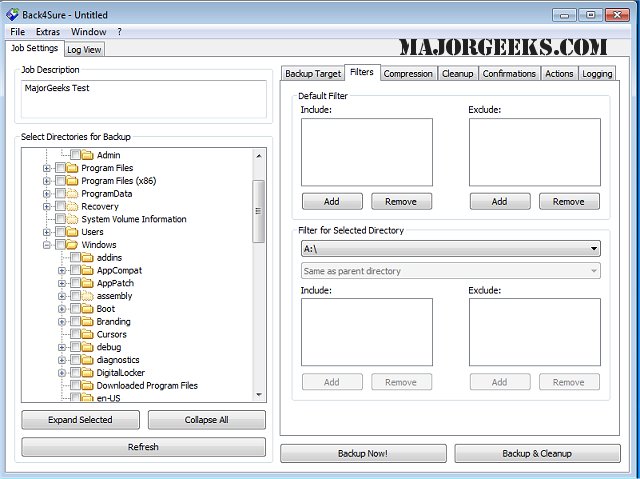
Download
Back4Sure is a freeware program for making backup copies of your documents, pictures, music, videos and anything you find valuable.
The files to copy may be distributed all over your computer, even on different drives. And all the files you've selected for backup will be copied into a specified target directory. The folder with the drive letter of the source drive and the directory structure will be automatically created in the target directory, so all your files will be stored correctly and easy to find. In this process, Back4Sure will only copy files that have changed since the last backup, so even a large number of files is backed up as fast as possible.
You can use a USB flash drive, a second hard drive or a network share as a backup target. With the built-in compression of Back4Sure, you can save space and especially on flash disks lots of time when you make a backup of thousands of files.
Back4Sure does not use a proprietary file format to store your data. All files are simply copied or alternatively stored in standardized Zip or 7Zip containers. This way you don't need Back4Sure to get your files back, your file manager will do the job!
Additionally, Back4Sure has an option to clean up the target directory. With this option, you can remove orphaned files, that only exist in the target directory but do not have corresponding source files anymore.
Back4Sure Features:
Easy folder selection
You can easily select multiple folders from the directory tree to include them into the backup set. Just as easy you can exclude certain folders from the backup
Full Unicode support
Back4Sure can handle Unicode filenames. They are shown correctly in the directory selection tree and will be copied without errors
Long paths support
Even very large and deeply nested directory structures (path length up to 32000 characters) are no problem for Back4Sure
Efficient filter system
You can easily create filter sets to determine which files to include in or to exclude from the backup. And this not only for the whole backup but also for individual folders
Compression option with adjustable directory depth and encryption
Backups may be stored in a compressed format. If you choose to enable compression, you can specify the directory depth from which on all files are packed into a single archive file. This way you can avoid very large archives and improve the overall safety of you backup process. Compressed backup archives can also be encrypted. If you choose the 7Zip format, even the filenames can be hidden
Cleanup the target directory
After a larger restructuring of your file organization, lots of files in the backup target directory do not have corresponding source files anymore. Using the cleanup function of Back4Sure you can easily remove those orphaned files from the target directory
Logging of the backup process
All actions performed during backup may be logged into a plain text file. You can choose between two different formats of the log file: either an easy to read version or version in .ini format optimized for automated analysis
Executing actions before and after the backup
You can specify actions to execute before and after the backup process, e.g. running programs or scripts or sending a mail with the log file of the just finished backup job
Shutting down the computer after backup
Back4Sure can be instructed to shutdown the computer after all backup tasks have finished
Creating desktop links to backup jobs
You can easily create a desktop link to a backup job from within the program, from which the backup job can be directly started by just double clicking it
Support for command line parameters
Back4Sure supports some useful command line parameters. This offers the possibility to control Back4Sure via scripts and also allows fully automated execution
Portable use or fixed installation
Besides the normal setup file for a fixed installation, a zipped version for use from a USB drive is also available
No backup scheduler
Why is this a feature? Well, Back4sure can be fully controlled via command line parameters so you can easily use the built-in task scheduler from Windows. Thus, you save another unnecessary background service
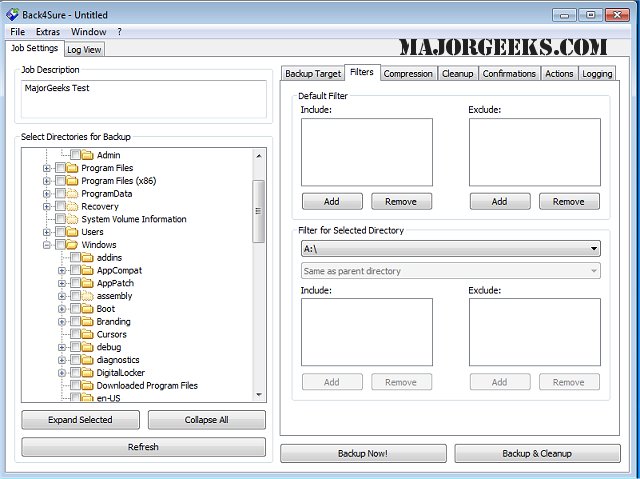
Download

