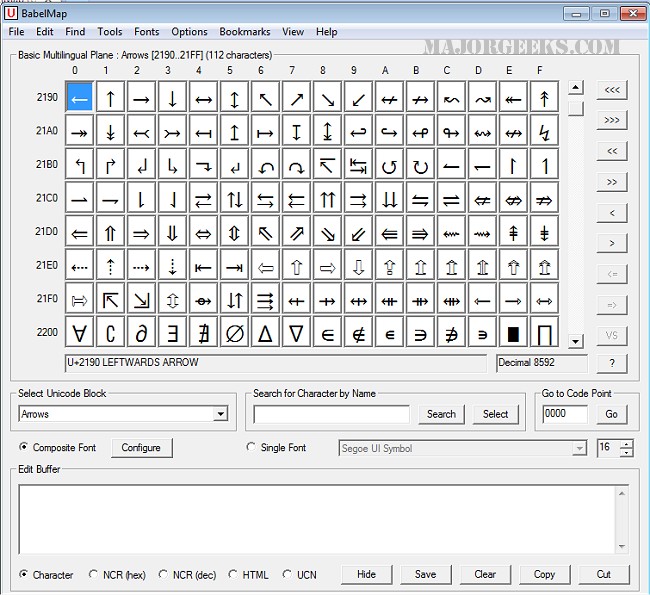BabelMap provides you with free access to the entire Unicode character library which consists of over 137,000 characters.
BabelMap provides you with free access to the entire Unicode character library which consists of over 137,000 characters.
If you happen to need something specific, BabelMap allows you to search for a particular character by name or by code point. You can then copy the characters to the clipboard for use in any Unicode-aware application. It also provides many useful features and special utilities.
BabelMap Utilities:
Fonts Overview Utility: lists essential details for all enumerated TrueType and OpenType fonts.
Font Analysis Utility: lists all Unicode blocks covered by a particular font or lists all fonts that cover a particular Unicode block.
Font Information Utility: provides information about the currently selected font.
Font Glyph Export Utility: export any or all glyphs from any font to file in BMP, GIF, JPG or PNG format (optionally specify which characters to export the glyphs for by loading a glyph export definition file).
Font Coverage Utility: List all fonts that cover a particular character or all the characters in a piece of text or all the characters in the BabelMap edit buffer.
Advanced Character Search Utility: lists all characters that meet specified criteria.
UCD Data Utility: generates UCD-format data for a given range of characters for any version of Unicode.
Character History Utility: enumerates the UCD properties for a given character for all versions of Unicode, including mappings to Unicode 1.0.0 and 1.0.1 where appropriate.
Han Radical Lookup Utility: lists all Han ideographs with a given radical and a number of strokes (covers all 74,617 characters in the CJK, CJK-A, CJK-B, CJK-C and CJK-D blocks).
Mandarin Pinyin Lookup Utility: lists all Han ideographs with a given Mandarin pinyin pronunciation.
Cantonese Jyutping Lookup Utility: lists all Han ideographs with a given Cantonese Jyutping pronunciation.
Yi Radical Lookup Utility: lists all Yi syllables with a given radical and number of strokes.
Unicode Version History Utility: provides a summary of each version of Unicode from 1.0 onward.
Similar:
How to Install or Uninstall Fonts in Windows
How to Restore Default Font Settings in Windows
How to Get More Fonts in Windows 10
How to Change Text Size for Title Bars in Windows 10
How to Customize Fonts, Colors, Window Size and More With PowerShell or Command Prompt
Download