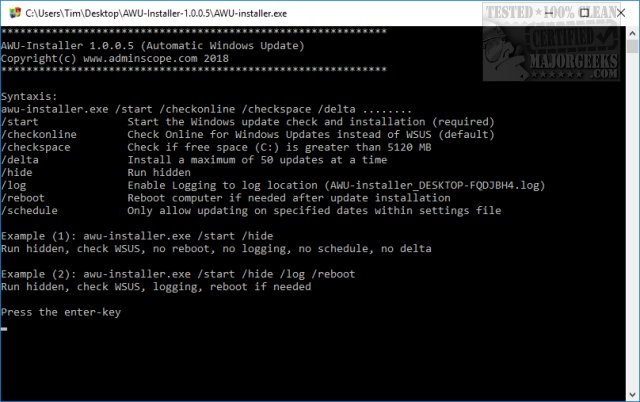AWU-Installer is a free and portable app to install Windows Updates from the Windows command-line.
AWU-Installer is a free and portable app to install Windows Updates from the Windows command-line.
For those who might be asking why this exists mostly for sysadmins to run it as a batch file or script and even automate Windows Update in Task Scheduler or System Management tools. Most home users and those running Windows Update on one computer can find many Windows Updates tools with graphical user interfaces here on MajorGeeks.
All the files need to be extracted to a folder as there is a config file included that you will need. We were able to run as admin during our tests. However, you will need to execute AWU-installer.exe from an elevated command prompt with any switches you need.
Should you run it by right-clicking, you are given a list of possible command switches. Press the enter key after reading, and you can execute your first command. There is no list of possible switches in the readme.txt, so you might want to do this the first time you use it.
There's a couple of weird things going on here. First, the author wants to email you the download, not providing a direct link. That's just tacky and makes you question everything. However, we've done the work, as always and it's a safe, clean, and useful app for IT and system administrators.
Similar:
The Ultimate List of Every Known Command Prompt and PowerShell Commands
Microsoft Patch Tuesday Explained
Will Windows 10 Receive Windows Updates if It's Not Activated?
How-To Delete Pending Windows Updates
How to Block or Defer Windows 10 Major Updates
How to Uninstall Windows 10 Updates
Configure When and How Windows Updates Are Delivered
Download