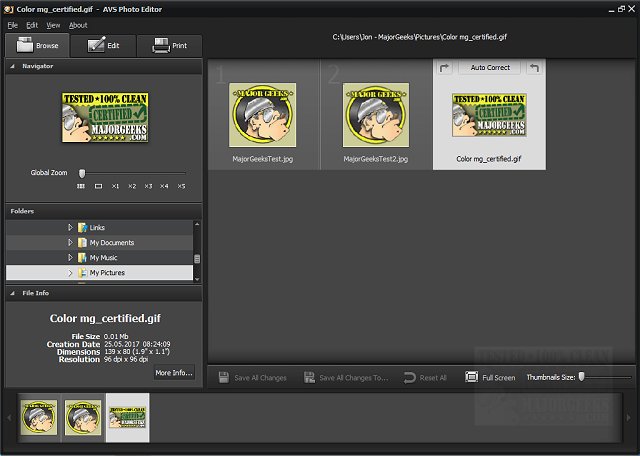AVS Photo Editor 3.3.3.174
With AVS Photo Editor, you can easily adjust the size, zoom, change and refine colors, sharpen, and utilize various built-in effects on your photo images.
You are greeted with a modern UI that isn't overly cluttered, making it a perfect choice for anyone wanting to improve the quality of an image quickly. Easily edit photos without any noticeable quality loss, including color modifications, shades, and tints, to render a completely changed picture style. You can also fix minor photo imperfections like red-eye removal and color balance adjustments through brightness, contrast, and saturation.
AVS Photo Editor supports the ability to open and easily edit formats including JPEG, BMP, TIFF, PNG, GIF, etc. Additionally, it provides you with a nice group of effects to apply to your images through some default templates that can add fading for that vintage look, black-and-white rendering, etc.
Similar:
Restore the Windows Photo Viewer on Windows 10
How to Take Screenshots in Windows 10
Windows 10 Won't Open JPG or JPEG Files
Stop Windows 10 From Automatically Deleting the Thumbnail Cache
How to Rebuild the Windows Icon Cache When Thumbnails or Icons Aren't Working
AVS Photo Editor 3.3.3.174
With AVS Photo Editor you can easily adjust the size, zoom, change and refine colors, sharpen and utilize various built-in effects on your photo images.