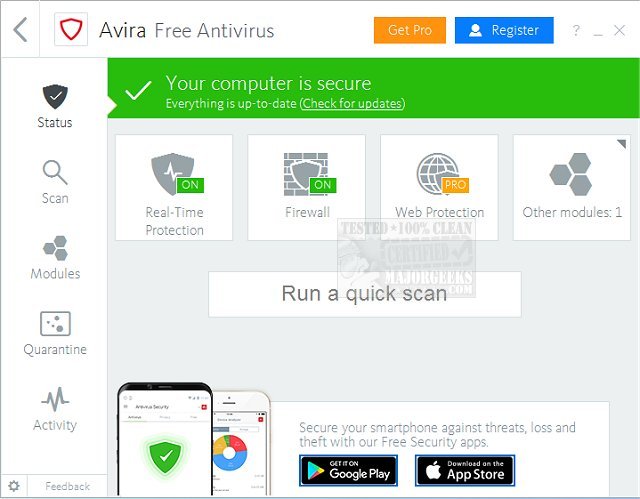Avira Free Antivirus was developed to be a reliable antivirus solution that constantly and rapidly scans your computer for malicious programs.
Avira Free Antivirus was developed to be a reliable antivirus solution that constantly and rapidly scans your computer for malicious programs.
Avira places two links on your desktop. One is for the main program interface, and the other is the Avira Launcher, which allows you to manage your (optional) Avira account, computers, devices, and upgrades. It also offers other Avira apps, including Browser Safety, System Speedup, Phantom VPN (Virtual Private Networking), Scout Browser, and Safe Search Plus. You can strengthen your web browsing security by using one, or all, of these tools.
We counted six different Avira processes running using anywhere from 12-30 megabytes of RAM while mostly idle. In today's world of computers with 4 GB of ram or more, this is a more than reasonable memory footprint.
Avira remains full-featured yet still relatively easy to use and understand. By right-clicking on the tray icon, you can enable or disable protection, manage antivirus, scan your computer, update, and more.
From the main window, you are presented with many program options, including real-time protection, scan system, last updated, firewall, web protection, mail protection, and even a game mode. Game mode is typically where the antivirus does not interfere with predefined games, allowing them to run better. There are also links to their support forums, scheduler, reports, and more. These can all be found in the top tabs as well.
You can also download the Avira Rescue CD, get Android protection, and more.
Avira features the Avira Protection Cloud, which promises to strengthen your security and enables them to deliver promised detection rates of 99.99%. This is optional.
The competition in free antivirus is fierce. There are plenty of useful, free antivirus apps, and Avira Free Antivirus has done an excellent job in setting a high standard. I was more than happy with the interface, ease of use, additional programs, and the small footprint.
Similar:
What's the Best Antivirus and Is Windows Defender Good Enough?
What to Do When Your Norton or McAfee Antivirus Expire
Windows Device Performance & Health Explained
Which Anti-Malware App Is Best and Can It Run Alongside My Antivirus
How to Tell the Difference Between a Virus and a False Positive
Download