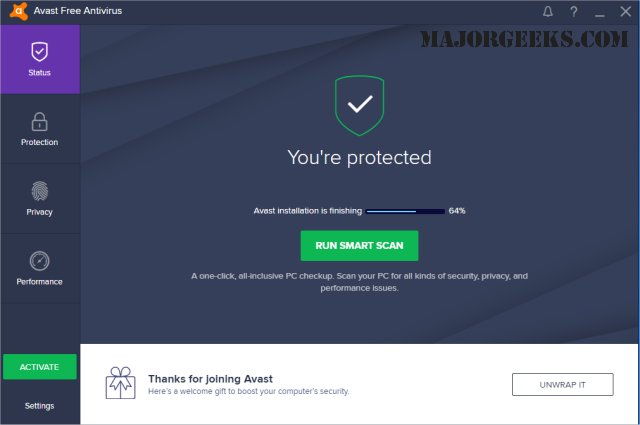Avast! Free Edition 24.1.8821
Avast! Free Antivirus is the perfect package of applications for people who send emails and surf popular websites to protect their computers from a virus infection or other malware threats and significantly reduce the risk of losing vital or private data. Be sure to see How to Install Avast as a Lightweight Antivirus.
If you use it correctly, and in combination with other programs such as data backup utilities, it will significantly reduce the risk of your computer being attacked or infected by a virus and thus the risk of losing vital or private data.
Based on the award-winning avast! Antivirus engine, avast! Antivirus contains all of the features you would expect in a modern antivirus program. It incorporates anti-spyware technology certified by West Coast Labs' Checkmark process and anti-rootkit and strong self-protection capabilities. Still, it now provides even faster scanning with improved detection ability. It contains several real-time "Shields," which continuously monitor your email and internet connections and check the files on your computer whenever they are opened or closed.
Avast! Antivirus now also comes with a completely revamped user interface for more efficient scanning. Avast! Pro Antivirus offers some additional features, including a script shield and a process virtualization module, while avast! Internet Security comes with an antispam filter and a built-in firewall. Once installed, Avast! will run silently in the background protecting your computer against all known forms of malware. You don't need to do anything else - install and forget!
Similar:
How to Install Avast as a Lightweight Antivirus
What's the Best Antivirus and Is Windows Defender Good Enough?
Which Anti-Malware App Is Best and Can It Run Alongside My Antivirus
What to Do When Your Norton or McAfee Antivirus Expire
Avast! Free Edition 24.1.8821
Avast! Free Antivirus is the perfect package of applications for people who send e-mails and surf popular websites to protect their computers from a virus infection or other malware threats. Be sure to see How to Install Avast as a Lightweight Antivirus.