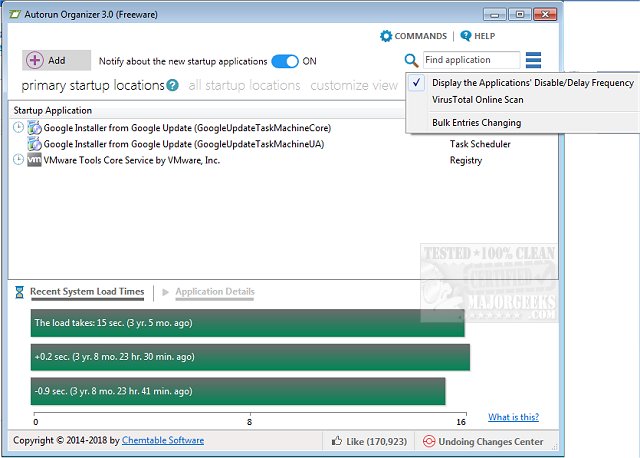Autorun Organizer 6.0
Autorun Organizer manages startup items and autoruns to speed boot-up times and Windows performance.
Autorun Organizer provides users with a comprehensive set of features to manage the startup applications on their system. It visually represents the system boot time, allowing users to identify and address any delays in the startup process. Additionally, the tool enables users to disable unnecessary programs and arrange the list of autostart applications to streamline the launch of programs at system boot, resulting in improved system performance.
Moreover, Autorun Organizer automatically checks for disabled entries and ensures that they remain disabled, effectively preventing any unwanted programs from launching at startup. This feature helps users maintain control over their system's startup process and optimize its overall efficiency.
Autorun Organizer Features:
Speeds up boot up and overall Windows performance
Manages autorun priorities
Turns on/off programs in autorun
Automatically controls disabled programs
Similar:
How to Disable the Windows 10 & 11 Task Scheduler Privacy and Automatic Maintenance Related Tasks
How to Use Storage Sense to Delete Junk Files in Windows 10 & 11 Automatically
How-to Manage Startup Apps in Windows 10 & 11
Autorun Organizer 6.0
Autorun Organizer manages startup items and autoruns to speed boot-up times and Windows performance.