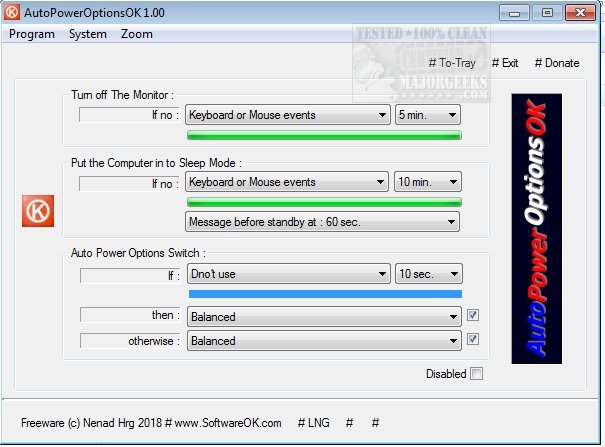AutoPowerOptionsOK version 5.95 has been released, offering a free and user-friendly power management solution designed to enhance energy efficiency on computers. This application allows users to easily customize settings for monitor shutdown, sleep timers, and the ability to toggle between different energy plans at specified times.
Upon launching the app, users are greeted with a straightforward interface that presents various energy management options, including turning off the monitor, initiating sleep mode, and switching power plans automatically when the system detects inactivity, such as a lack of keyboard or mouse input. This feature is particularly beneficial in conserving energy when the computer is not in active use.
In addition to its primary functions, AutoPowerOptionsOK provides quick access to essential system utilities such as the task manager, system information, and MSConfig, making it a versatile tool for both network administrators and casual home users seeking to optimize their energy usage.
To further extend the functionality of AutoPowerOptionsOK, users might consider exploring additional customizations, such as setting specific schedules for power management based on their daily routines or integrating it with other automation tools for a more comprehensive energy management strategy. This can lead to even greater energy savings and enhance the overall sustainability of computer usage. Additionally, users can stay informed about similar topics, like changing power plan settings in Windows 10 and 11 or activating the Ultimate Performance Power Plan, to maximize their system’s efficiency
Upon launching the app, users are greeted with a straightforward interface that presents various energy management options, including turning off the monitor, initiating sleep mode, and switching power plans automatically when the system detects inactivity, such as a lack of keyboard or mouse input. This feature is particularly beneficial in conserving energy when the computer is not in active use.
In addition to its primary functions, AutoPowerOptionsOK provides quick access to essential system utilities such as the task manager, system information, and MSConfig, making it a versatile tool for both network administrators and casual home users seeking to optimize their energy usage.
To further extend the functionality of AutoPowerOptionsOK, users might consider exploring additional customizations, such as setting specific schedules for power management based on their daily routines or integrating it with other automation tools for a more comprehensive energy management strategy. This can lead to even greater energy savings and enhance the overall sustainability of computer usage. Additionally, users can stay informed about similar topics, like changing power plan settings in Windows 10 and 11 or activating the Ultimate Performance Power Plan, to maximize their system’s efficiency
AutoPowerOptionsOK 5.95 released
AutoPowerOptionsOK is a free power management app that enables you to increase energy efficiency by providing quick access to customize monitor shutdown, the sleep timer, as well as toggling between energy plans at pre-determined times.