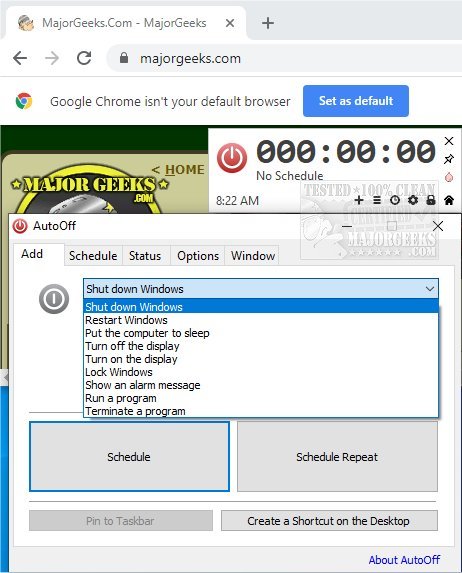AutoOff will shutdown or restart your machine at user-defined times.
AutoOff will shutdown or restart your machine at user-defined times.
AutoOff can additionally put the computer to sleep, turn off the display, lock Windows, and more to provide you with power savings as well as some privacy protection. All schedules can be password protected to prohibit any unauthorized changes from taking place.
It will also allow you to schedule a repetitive task, including multiple tasks at the same time, as well as forcing processes to terminate. Additionally, if you right-click the AutoOff Taskbar icon, you can run a function immediately. You have the option to create a desktop shortcut for any action as well.
AutoOff is displayed from straightforward and uncluttered UI, and actions are simple to schedule for any skill level of user.
Similar:
MajorGeeks Windows Tweaks
How to Shut Down or Restart Your PC Using PowerShell or Command Prompt
Was Windows 10 Last Boot Fast Startup, Full Shutdown, or Hibernate?
How to Add Shut Down With Options Context Menu in Windows 10
How to Turn Fast Startup On or Off in Windows 10
Sleep, Hibernate or Shut Down Your PC?
Download