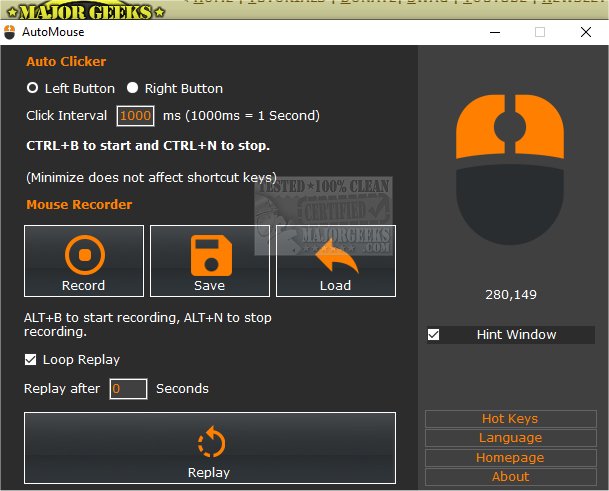AutoMouse is a simple automatic mouse clicker and recorder tool that provides straightforward operation.
AutoMouse is made for quickly simulating automatic mouse clicks or recording various mouse actions. Easily save and playback what you've clicked.
AutoMouse is the perfect little tool for simulating left or right mouse clicks on a fixed screen position at a high frequency, but it can also perform all the tedious, repetitive tasks via its loop function. This function enables the recording of mouse tracks and clicks. You can then direct the mouse to repeat those actions in a loop. Operation for this function can be done via hotkeys. Once the recording of mouse actions is completed, you can replay it instantly or save the actions into a file for use at a later time.
A visually pleasing app that is simple to operate even for the most novice use. Great for gaming, and any repetitive actions.
AutoMouse Default Hotkeys:
CTRL+B - Start Auto Clicking
CTRL+N - Stop Auto Clicking CTRL+N
ALT+B - Start Recording Mouse Actions
ALT+N - Stop Recording Mouse / Replaying
If you prefer to set custom hotkeys, click on the HotKeys button to make the desired changes.
AutoMouse Features:
Simulate Clicking on a Fixed Position in a High Speed Automatically
Record Mouse Actions and Replay
Save Mouse Recording to a File
Replay and Simulate Mouse Actions in Loop
Delay Mouse Simulating and Clicking
Both Left & Right Mouse Buttons Clicking Available
Global Hotkeys
Hotkeys Customization
Similar:
Change Double Click to Single Click to Open Files and Folders
How to Enable Mouse Pointer Trails
How to Turn on or off Enhance Mouse Pointer Precision
How to Troubleshoot a Mouse That's Slow, Lagging or Jumpy
Logitech Firmware Update Tool
Logitech Unifying Software
Download