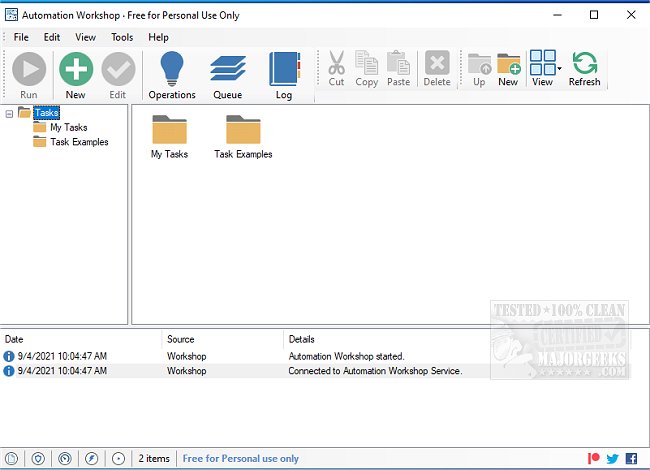Automation Workshop is a Windows automation software tool that automates repetitive computer tasks of various complexity.
Automation Workshop is a Windows automation software tool that automates repetitive computer tasks of various complexity.
There are ready-made modules, such as Triggers and Actions, that can be interconnected in multiple ways to build tasks that automate workflows of various complexity. It is designed to recognize Triggers like the creation of a new file, changes to an existing file, or moving a file to a different folder, for instance. Automation Workshop knows when users log on and off and when the System starts or shuts down. In response to any of these Triggers, you can tell the software to take specific actions.
Triggers will actively monitor the system and notify you when or on what conditions to start the Task. Actions within the Task perform specific operations to respond to these conditions in a fully automated manner. A sizeable amount of time is freed to focus on more important work.
Automation Workshop Features:
Intuitive and explicit user interface.
Step by step Task Wizard to lead user through the Task creation process.
Easy Task backup, import, export and deployment.
Powerful Log Manager allows to be in control of automated processes.
Effective use of multi-core processors.
Context sensitive online help to deliver answers to all your questions.
Capacity for long-term unattended operations.
A growing set of Triggers and Actions.
Flexible workflow designs, Task logic and variables.
Similar:
Automatic and Manual Trigger Start Explained
How to Restore or Verify Default Services in Windows 7, 8, and 10
How to Identify Processes or Services on Your Computer
How to Save a Text File of All Running Processes With TaskList
How to Add A Service in Windows
Download