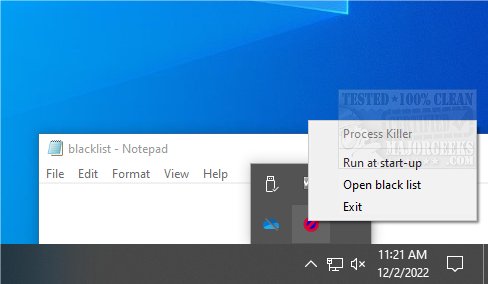Automatically kill unwanted processes through a simple setup with Automatic Process Killer.
To use Automatic Process Killer, run pk.exe then you can access setup through the tray icon. By default, the program does not run at startup; you can modify this through the tray menu. Setting up your kill list is done using the tray menu's black list option. You will need to list the executable names, and this step is case-sensitive. The required format is one line that corresponds to the target process you want to be killed and so on.
Super simple to set up, and it is portable, making it a great asset no matter where you happen to be. We recommend creating a restore point just in case an issue arises.
Please note that killing essential processes may cause problems.
Similar:
How to Restore or Verify Default Services in Windows 7, 8, 10, and 11
How to Identify Processes or Services on Your Computer
How to Save a Text File of All Running Processes With TaskList
How-To Customize Process Information Viewed in Task Manager
Download