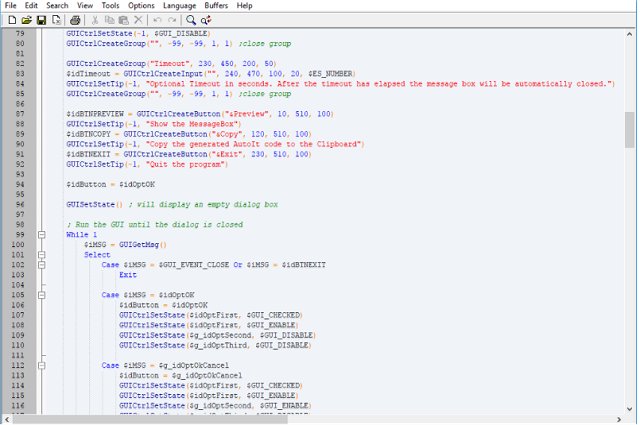AutoIt permits Windows GUI automation as well as providing some all-purpose scripting for alleviating the repetitiveness of various routine tasks.
AutoIt permits Windows GUI automation and provides some all-purpose scripting to alleviate the repetitiveness of various routine tasks.
It designed BASIC-like scripting that allows you to utilize a combination of simulated keystrokes, mouse movement, and window/control manipulation to automate tasks in a way not possible or reliable with other languages (i.e., VBScript and SendKeys). With AutoIt, programmers can effectively simulate keyboard and mouse actions, enabling the creation of scripts specifically for routine actions. Using AutoIt will additionally help you to manipulate windows and processes. You have access to a helpful info tool that provides you with information about the opened window, including title, class, style, position, dimensions as well, as internal Win32 API handles.
The authors intended AutoIt for PC “roll out” situations allowing reliable automation and configuration of multiple PCs. Over time it has become a powerful language that supports complex expressions, user functions, loops, and everything else that veteran scripters expect.
AutoIt Features:
-Easy to learn BASIC-like syntax
-Simulate keystrokes and mouse movements
-Manipulate windows and processes
-Interact with all standard windows controls
-Scripts can be compiled into standalone executables
-Create Graphical User Interfaces (GUIs)
-COM support
-Regular expressions
-Directly call external DLL and Windows API functions
-Scriptable RunAs functions
-Detailed help file and large community-based support forums
-Unicode and x64 support
-Works with Windows Vista’s User Account Control (UAC)
Similar:
How to Dismiss Windows 10 & 11 Notification With Keyboard Shortcuts
The Ultimate List of Every Known File Explorer Keyboard Shortcut
Increase Productivity With These Time-Saving Keyboard Shortcuts
Download