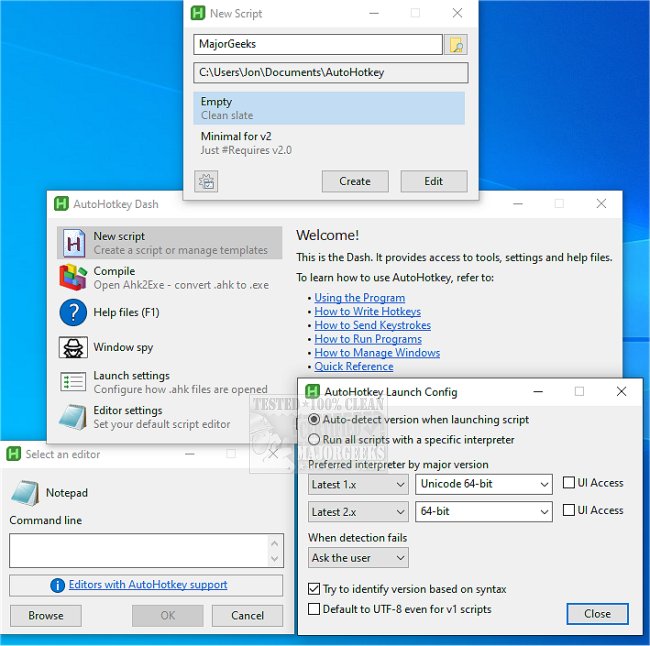AutoHotkey provides you with a fast, scriptable freeware desktop automation tool with hotkeys.
AutoHotkey provides a fast, scriptable freeware desktop automation tool with hotkeys.
Easily Automate almost anything you want: Send keystrokes & mouse clicks; launch programs and documents; work with the clipboard, registry, & sound card settings. In addition to its automation features described below, it excels at hotkeys, making virtually any keyboard key, mouse/joystick button, or combination into a fast hotkey.
It can also individually disable or override Windows' shortcut keys, such as Win+R/E. It may also help alleviate RSI (repetitive strain injury); for example, it can create substitutes for Alt-Tab using keys, mouse wheel, buttons - the choice is yours.
Similar:
Increase Productivity With These Time-Saving Keyboard Shortcuts
Three Ways to Turn Sticky Keys Off or on in Windows 10 & 11
Change Double Click to Single Click to Open Files and Folders
How to Make Your Scroll Lock Key Useful
Download