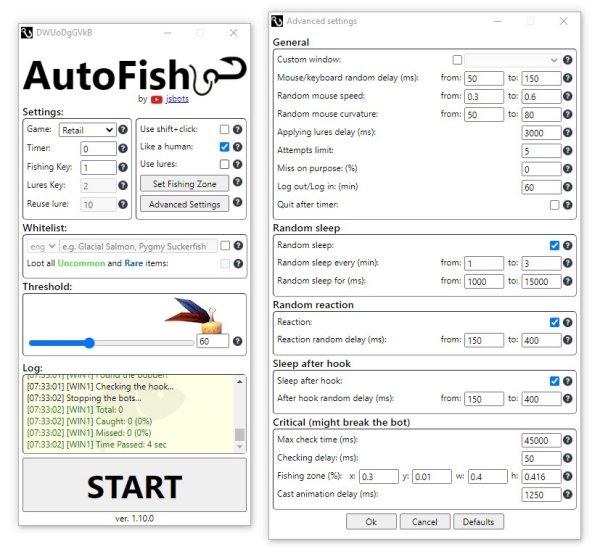AutoFish 2.8.3
Autofish is simply a fishing bot for World of Warcraft servers.
Warning: Using bots in most games is prohibited; by doing so, you risk being banned and losing your account. If you are using unofficial servers, this shouldn't be a problem. Official servers are more of a risk.
Many games, like, World of Warcraft, have developed extremely boring ways of keeping a player online and busy - like fishing. You can use AutoFish to do that for you while you do something in IRL. Just kidding, who does stuff in IRL anymore?
The program is pretty straightforward and offers several settings to maximize your fishing time and attempt to avoid detection like; human mode, random sleep, increasing movements, etc.
Using Auto Fish for World of WarCraft.
If possible, you should use the default UI and scale with no add-ons.
First, launch the game and switch to DirectX11. If you are using a whitelist, turn off AutoLoot and turn on the Open Loot Window at Mouse. Assign your fishing and lure keys, add them to the AutoFish app, equip your fishing pole, and find a nice place to fish.
Avoid the red areas. AutoFish will check for red areas before starting - if you need to, increase the threshold.
Don't use your keyboard or mouse while AutoFish is in use; you hit the space bar to stop the bot.
AutoFish 2.8.3
Autofish is simply a fishing bot for World of Warcraft servers.