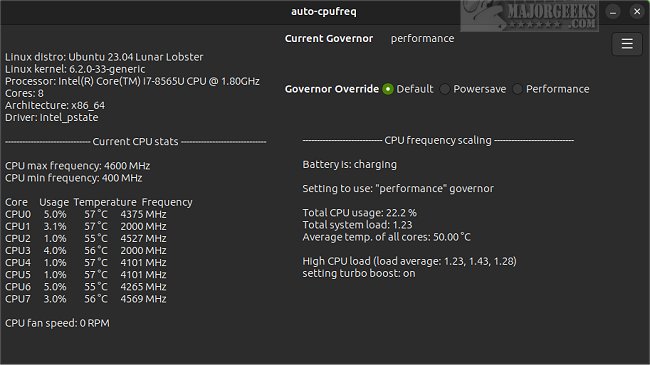auto-cpufreq 2.2.0
auto-cpufreq is designed to actively monitor laptop battery state, CPU usage, CPU temperature, and system load, ultimately allowing you to improve battery life without compromising.
One of the issues with Linux laptops nowadays is that the CPU often runs inefficiently, which can negatively impact the battery life. For instance, the CPU might operate using the "performance" governor along with turbo boost enabled, even if it's not connected to a power outlet. Although tools like indicator-cpufreq or cpufreq can help alleviate these problems, unlike auto-cpufreq, they still require manual intervention.
Auto-cpufreq offers a range of features to enhance your system's performance and optimize power consumption. Its monitoring capabilities provide basic system information, including CPU frequency (system total and per core), CPU usage (system total and per core), CPU temperature (total average and per core), battery state, and system load. Additionally, the tool offers CPU frequency scaling, governor, and turbo boost management based on factors such as battery state, CPU usage (total and per core), CPU temperature in combination with CPU utilization/load (to prevent overheating), and system load. Auto-cpufreq also provides automatic CPU and power optimization, which can be applied temporarily or persistently to improve your system's performance and power efficiency.
Only devices with an Intel, AMD, or ARM CPU are supported by auto-cpufreq.
Installation instructions are available here.
Similar:
Is It Safe to Turn on a Hot or Cold Computer?
Three Ways to Find Out How Many Cores Your CPU has
How to Identify My Intel Processor and Generation
What Is an APU Processor
auto-cpufreq 2.2.0
auto-cpufreq is a tool for Linux that can automatically optimize your computer's CPU speed and power consumption.