AutoClose permits you to auto-close programs as well as schedule shut down, hibernation or system reboot.
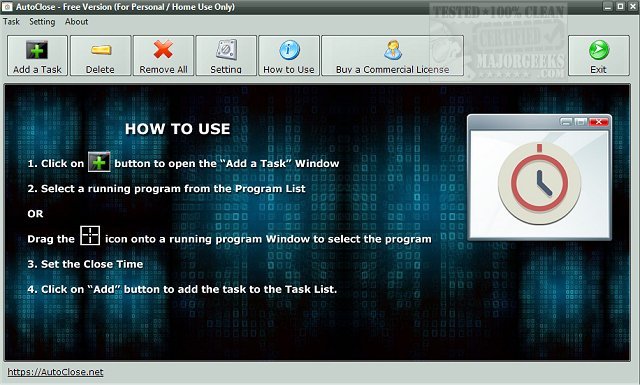
Download
AutoClose permits you to auto-close programs as well as schedule shut down, hibernation or system reboot.
With AutoClose you have the option to set when you want to shut down, log off, hibernate or reboot your computer. It will also allow you to perform multiple tasks at a time and enable you to end background tasks in an effective manner.
It can be harmful to your machine if left running for long periods of time leading it to heat up and potentially malfunction. With laptops, it can be costly as the battery life can be seriously affected by continuous, prolonged use. However, there are instances when you are downloading a large file, or when the OS is upgrading; there is no way to avoid leaving your machine on for extended periods of time. Those scenarios are where AutoClose is useful. It can automatically end activities and then switch off your system once the tasks have completed.
AutoClose is designed to automatically close all programs and shut down or log out after a user-specified period and is simple enough to set up making it useful for all types of users.
AutoClose can:
-Close a running program after an interval or at a specific time
-Close hidden or background processes
-Automatically shut down, hibernate, reboot, or log off your system
-Be set to accomplish multiple tasks
-Automatically Turn off your monitor
Similar:
Windows Shuts Down When a USB Device Is Plugged In
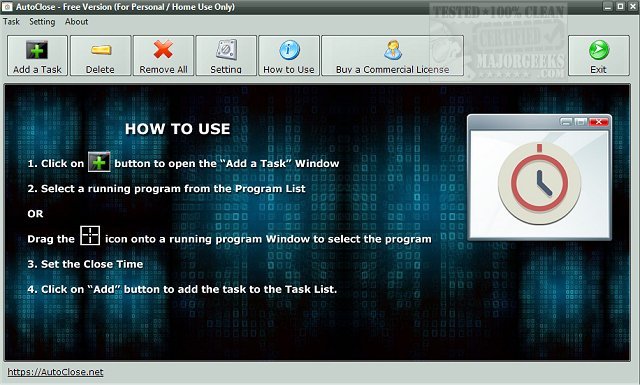
Download

