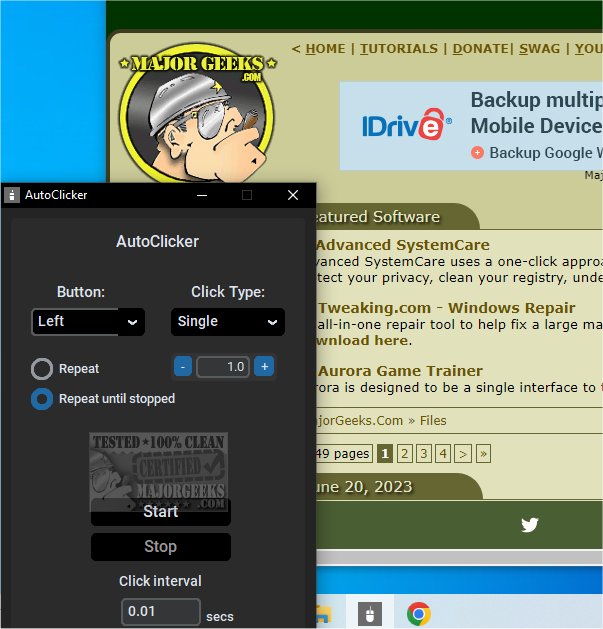AutoClicker offers a simple application that can automate clicking or button-pressing tasks.
AutoClicker is designed to be a powerful, easy-to-use AutoClicker with many features and a modern GUI. AutoClicker automatically clicks the mouse so fast and holds the mouse button down.
AutoClicker will automate your mouse clicks or keyboard button presses and lets you choose which button to use, whether you want to single, double, or triple-click. You can even set the click interval and the number of repetitions. Plus, it has no ads and uses 0% CPU and low RAM usage. And don't worry about interrupting your other work - the hotkey function works even when the app is in the background. The interface is sleek, simple, and modern, making it easy to use.
While testing, we didn't increase the click interval, and it got away from us. Lots of clicks happened, LOTS! Make sure to pay attention to your settings and be prepared for it to start instantly after you hit Start. We weren't prepared. It was amusing. We laughed, and AutoClicker kept on clicking.
Similar:
Change Double Click to Single Click to Open Files and Folders
How to Enable Mouse Pointer Trails
How to Turn on or off Enhance Mouse Pointer Precision
How to Troubleshoot a Mouse That's Slow, Lagging or Jumpy
Logitech Firmware Update Tool
Logitech Unifying Software
Download