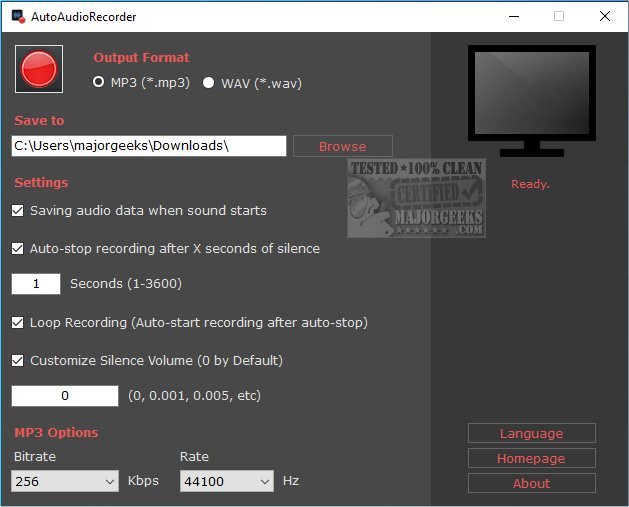AutoAudioRecorder 1.0
AutoAudioRecorder enables you to capture computer audio directly without the need for a microphone, ensuring high-quality recordings.
AutoAudioRecorder offers a user-friendly way to capture audio playing on your computer. It eliminates the need to tinker with microphone settings, allowing you to seamlessly record any audio directly to MP3 and WAV files. One of its standout features is the support for automatic start and stop, streamlining the recording process. Whether you need to capture audio lessons, online meetings, VoIP calls, live broadcasts, or any other type of audio content, AutoAudioRecorder simplifies the task by automating the entire recording process.
Record Interference-Free
AutoAudioRecorder is a powerful tool designed to capture internal audio without interference from external sources such as microphones. Directly recording the audio output from your computer ensures that your recordings are of the highest quality, free from any background noise or distortion. It offers support for both MP3 and WAV formats, providing you with the flexibility to choose between the widely compatible MP3 for easy sharing or the lossless, high-fidelity WAV for professional-grade audio preservation.
Auto Start/Stop
One of AutoAudioRecorder's standout features is its automatic start/stop functionality. This feature allows you to configure the software to commence recording as soon as it detects sound and automatically halt the recording after a specified period of silence. This hands-free approach enables you to focus on other tasks without constant monitoring, making it a convenient tool for capturing audio seamlessly. AutoAudioRecorder also lets you use keyboard shortcuts to start and stop recording: press SHIFT+R to start and SHIFT+S to stop.
Next time you discover a must-have song, podcast, etc., online, don't struggle with adjusting your microphone settings. Let AutoAudioRecorder be your solution for effortlessly recording and enjoying any audio anytime. Its intuitive features and simple interface make AutoAudioRecorder the perfect tool for capturing audio playing on your computer.
Similar:
How to Rename Your Sound Input or Output Devices
How to Change Sound Audio Balance in Windows 10 & 11
How to Change Default Sound Output Device in Windows 10 & 11
How to Fix Sound Problems in Windows
AutoAudioRecorder 1.0
AutoAudioRecorder enables you to capture computer audio directly without the need for a microphone, ensuring high-quality recordings.