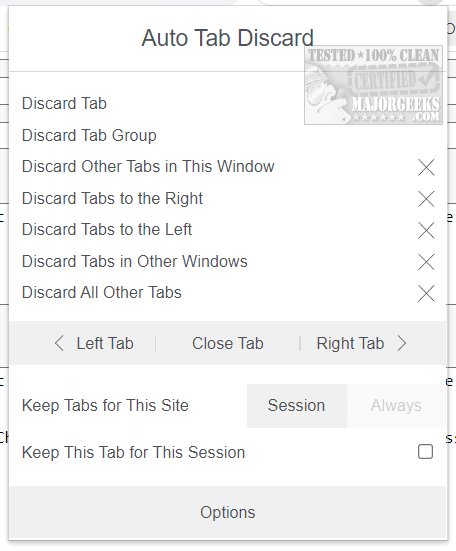Auto Tab Discard is an interesting extension or addon for most popular browsers that can automatically close unused tabs after a set amount of time to free up resources and speed up Google Chrome.
Auto Tab Discard is an interesting extension or addon for most popular browsers that can automatically close unused tabs after a set amount of time to free up resources and speed up Google Chrome.
We have to admit; we were intrigued by this extension because it should already be an option in Google Chrome, known for using many memory and processors.
While you can install the extension, there are a surprising number of options. By default, a simple click allows you to discard tabs or keep tabs open for websites you define.
However, there are numerous options if you like. While you might not need all of the options, it's worth a few minutes of your time to specify how long to disable a tab or when to automatically close tabs after a specific number of tabs are opened. Many reviewers complain that certain features are lacking, like keyboard shortcuts, so be sure to spend some time in the options because there's a setting for everything. We couldn't even fit the options page into one screenshot.
One of the small features we liked, as an example, is a small sleep icon (as seen in the third screenshot below) that subtly lets you know a tab is currently "sleeping."
So far, we have found that Auto Tab Discard does free up memory and speed up Google Chrome. You should see the same results, assuming you regularly open many tabs.
Similar:
How to Make Google Chrome and Mozilla Firefox Run Like New Again
How to Reset or Repair Google Chrome, Mozilla Firefox or Microsoft Edge
How to Prevent Google Chrome From Storing Your Browser History
How to Delete Your YouTube Watch and Search History
How to Stop Google Chrome Crash Reports Sending Personal Information
Download