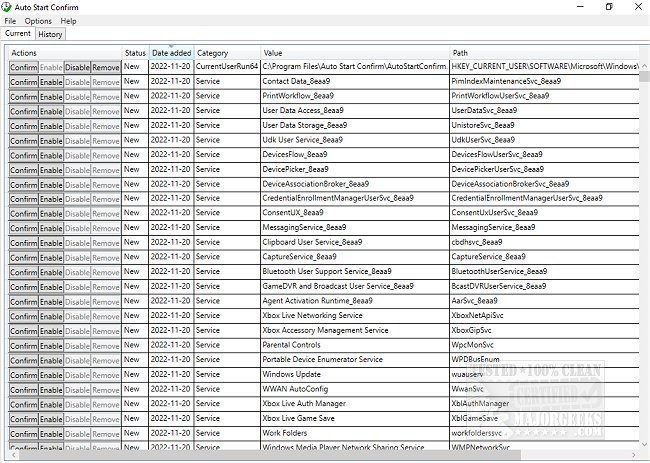Auto Start Confirm 3.1.8968
Numerous programs attempt to auto-start upon Windows startup or when you log on to your machine. If you have many programs trying to start up at once, it generally causes a slowdown in the entire process. Not to forget that some malicious software, by design, can survive a reboot. Auto Start Confirm helps mitigate these issues.
Auto Start Confirm monitors programs wanting to start automatically, giving you the option to accept or deny the request.
Auto Start Confirm uses the least amount of privileges possible. It is set to run in user mode, so it only monitors and reacts after any changes have occurred. The main advantage of this is it allows users that are not administrators access to run the program.
Auto Start Confirm monitors Boot Execute, Appinit DLLs, Logon, Scheduled Tasks, Services, and Drivers. As this app progresses in development, other areas will be added to the mix.
Similar:
How to Manage Startup Apps in Windows 10
How to Turn Fast Startup On or Off in Windows 10
How to How to See the Startup Impact of Apps in Windows
Auto Start Confirm 3.1.8968
Auto Start Confirm monitors auto-start apps, allowing you to deny the start-up request.