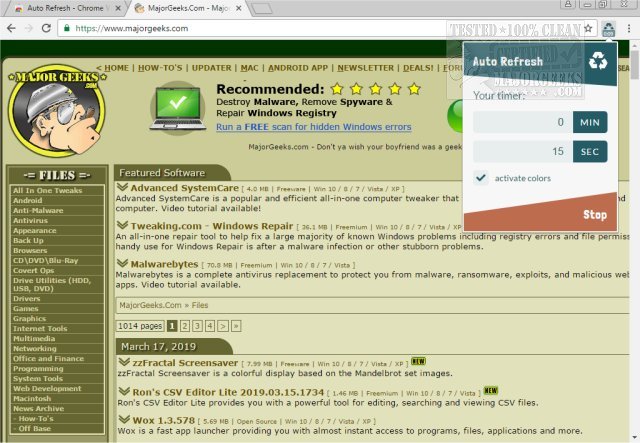Auto Refresh for Chrome is a straightforward free extension that can be set to auto-refresh webpages at a user-defined interval.
Auto Refresh for Chrome is a straightforward free extension that can be set to auto-refresh webpages at a user-defined interval.
There are similar products on the market, but Auto Refresh for Chrome intends to make the process as simple as can be. Once installed, you will notice a recycle symbol at the top of your browser. One-click brings up the single-window interface that has three choices; minutes, seconds and one for activate colors. The first two are obvious, but the third provides a color-coded aspect to the auto-refresh countdown allowing for easy visual reference.
Auto Refresh for Chrome permits you to have separate timers running for all of your open tabs as well. You can stop the timer at any time by hitting the stop button. An extension such as Auto Refresh for Chrome will be handy in multiple scenarios like when attempting to buy concert tickets, for instance, just set your desired interval, then allow it to auto-refresh the page so you don't miss the sale.
Say goodbye to F5.
Auto Refresh for Chrome Features:
automatically refresh the page on a given interval
set a default time or even a separate timer for each tab
stop the timer at any time
Similar:
How to Make Google Chrome and Mozilla Firefox Run Like New Again
How to Reset or Repair Google Chrome, Mozilla Firefox or Microsoft Edge
How-To Use the Google Chrome Malware Scanner & Cleanup Tool
Disable the Google Chrome Software Reporter Tool
Download