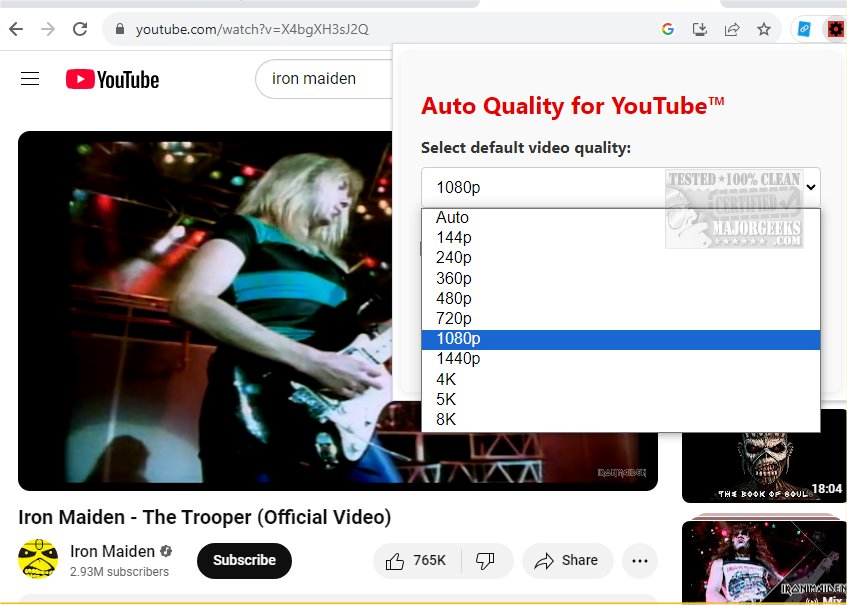Auto Quality for YouTube 2.1.0
Auto Quality for YouTube allows you to watch YouTube videos automatically in any quality through a lightweight Chrome extension.
Are you bothered by YouTube videos not automatically switching to HD? Auto Quality for YouTube solves this issue, allowing the change to be made automatically rather than manually switching. You can select your preferred quality, and every video will automatically play at that quality.
Automatically Manage YouTube Playback Settings
Auto Quality for YouTube offers an intuitive and user-friendly experience for managing video playback settings. Upon clicking its icon, you are greeted with a straightforward interface that allows you to adjust the default quality of any video you watch easily. This feature ensures you can select a resolution that best suits your internet connection and viewing preferences, enhancing the overall experience. If the quality of a video is lower than your Default Quality setting, the playback will be in the highest available resolution.
Auto-Pause Videos
Additionally, Auto Quality for YouTube automatically pauses video clips when users navigate away from the page. This functionality prevents interruptions and allows seamless transitions between content, ensuring you can pick up where you left off. Whether you’re a casual viewer or a dedicated content consumer, Auto Quality for YouTube streamlines your video-watching experience, giving you more control and convenience.
Match Video Quality To Device & Internet Capabilities
Auto Quality for YouTube enhances your viewing experience by automatically adjusting video quality to match your internet connection and device capabilities. In addition, it includes a dedicated feature for YouTube Gaming, which applies the same personalized settings specifically for gaming content on that platform. This ensures that whether you are watching a live stream or a recorded gameplay video, you will receive optimal video quality tailored to your preferences and network conditions.
Experience the ultimate viewing pleasure with Auto Quality for YouTube! This Chrome extension automatically optimizes video quality according to your internet connection and device capabilities, ensuring smooth playback without interruptions. Say goodbye to the hassle of manual adjustments and dive into your favorite content effortlessly!
Auto Quality for YouTube Features:
YouTube Gaming
Autopause videos
Auto HD
Select any quality!
Very fast due to very light code
No reloading of your videos
No rebuffering
Similar:
MajorGeeks YouTube Channel
How to Delete Your YouTube Watch and Search History
How to Fix No Sound With YouTube
Auto Quality for YouTube 2.1.0
Auto Quality for YouTube allows you to watch YouTube videos automatically in any quality through a lightweight Chrome extension.