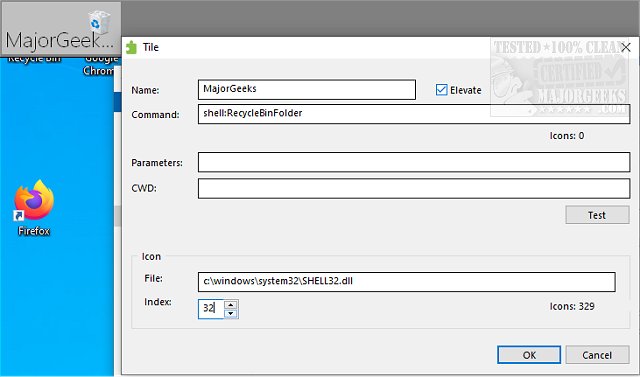Auto Hide Toolbar provides the option to create a hidable toolbar visible only when you mouseover the top of your desktop.
Auto Hide Toolbar provides the option to create a hidable toolbar visible only when you mouseover the top of your desktop.
When Auto Hide Toolbar is installed, and your mouse moves over that strip, the toolbar pops into view and shows the icons listed. You can change up the color of the hidden bar to your preference, as well as the tile appearance. With each set tile, you also have the option to have it launch in elevated mode.
Auto Hide Toolbar is a nice addition for any user that likes to have a clean and tidy desktop while still having everything you need at the ready.
To run the Auto Hide Toolbar, place the exe where it can write a local config file and execute it. Then, add tiles for each of your desktop icons to tidy them away neatly from view.
Auto Hide Toolbar Example Tile Settings:
Recycle Bin
Command: shell:RecycleBinFolder
Icon file: c:\windows\system32\SHELL32.dll
Index: 32
Folder
Command: c:\your\path\here
Icon file: c:\windows\system32\SHELL32.dll
Index: 4
Download