AuroraDecrypter helps decrypt files targeted by the Aurora ransomware.
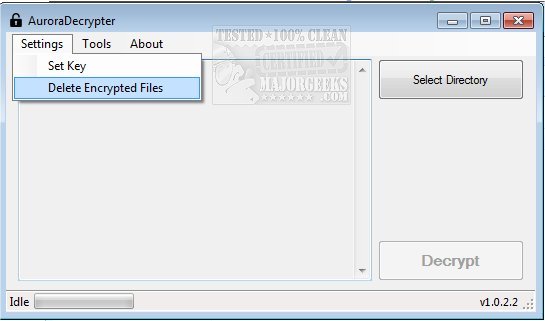
Download
AuroraDecrypter helps decrypt files targeted by the Aurora ransomware.
This ransomware, like others, encrypts your files and renames them to .Nano, .animus, .Aurora, .desu, .ONI, or .aurora extensions. It then demands a bitcoin ransom be paid in exchange for a decryption key.
The Aurora ransomware strain is most commonly propagated by cyber-criminals running Remote Desktop Services after gaining access to the victim's PC. After they are in, the ransomware is delivered encrypting any accessible files.
To use AuroraDecrypter, download it on the infected machine. You will then need to find two files from the following formats .png, .gif, .pdf, .docx, .xlsx, .pptx, .doc, .xls, .ppt, .vsd, .psd, .mp3, .wmv, .zip, .rar, .pst, .rtf, .mdb, .ico, .lnk, .fdb, .jar, and .idx. Once you have located two of the listed file types, go to the Settings menu and click on Bruteforcer and select the two encrypted files. Then hit start. You will wait for a little while so be prepared. When finished, it will alert you to a key being found. Close out of Bruteforcer, and the Key should be displayed in the main interface. Choose the directory to decrypt (you can also do an entire drive) and then hit decrypt. It will begin the decryption process. Once complete, it displays a summary of files that were decrypted.
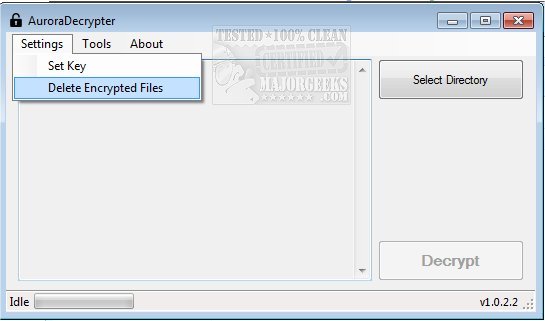
Download

