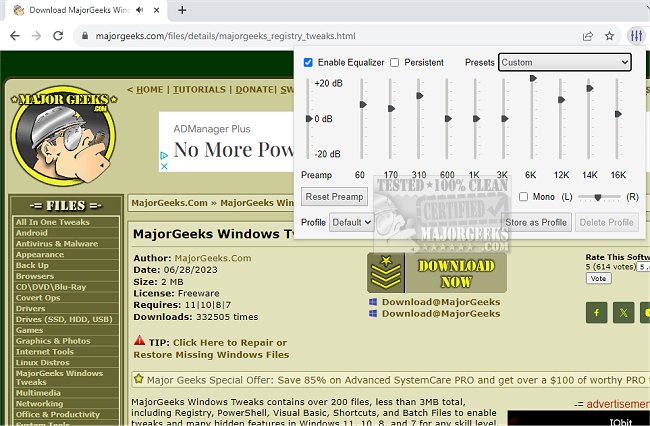Audio Equalizer and Amplifier for Chrome, Firefox, Edge, and Opera allows you to control audio equalization, genre presets, volume, and bass boosting of all video and audio elements on web pages.
Audio Equalizer and Amplifier is a browser extension/add-on that works with Chrome, Firefox, Edge, and Opera. It is a useful tool for adjusting the levels of different frequencies of media elements in web pages.
The extension allows you to adjust a wide range of frequency ranges (60, 170, 310, 600, 1K, 3K, 6K, 12K, 14K, 16K) similar to the VLC player. This is much more advanced than your old home audio equipment's basic bass and treble controls.
With Audio Equalizer and Amplifier, you can control audio equalization from a toolbar button in your browser. There are 12 presets to choose from, or you can adjust your frequency levels. The extension also offers profiling to keep user selections in different profiles.
Additionally, this extension supports pre-amplification for each profile. You can also adjust the global volume control to adjust the level of each profile.
Similar:
How to Enable Windows Sonic Surround Sound on Windows 10 & 11
How to Change Default Sound Output Device in Windows 10 & 11
How to Fix Sound Problems in Windows
How to Diagnose Sound Delays, Lags and Audio Latency in Windows 10 & 11
Download