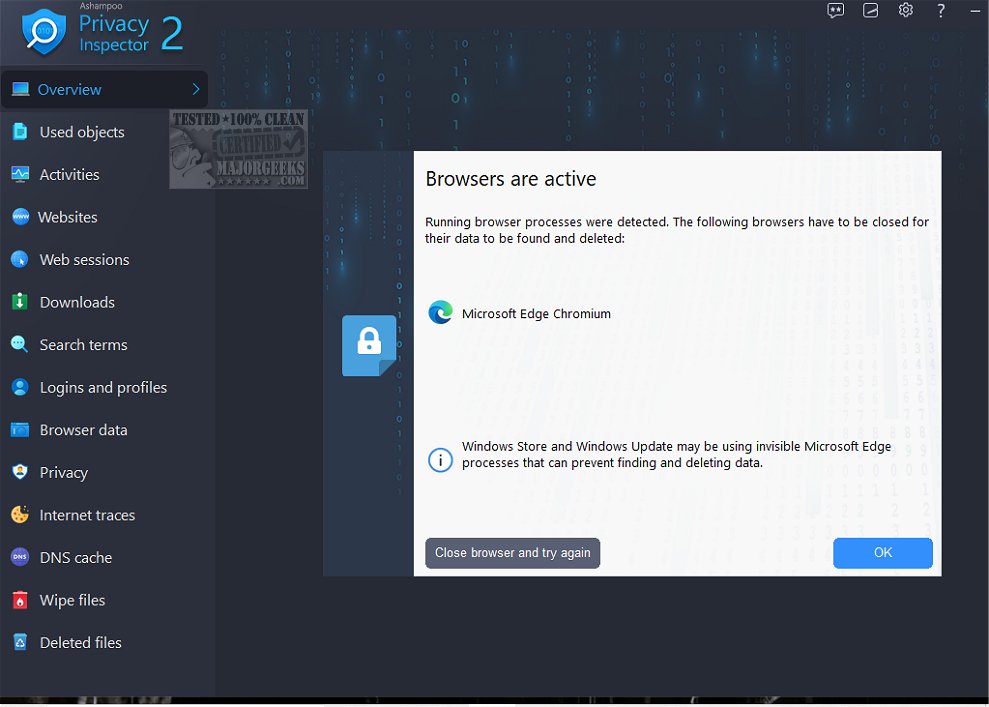Ashampoo Privacy Inspector 2 2.00.10
Ashampoo Privacy Inspector 2 delivers an informative overview of the data Windows collects and logs, allowing you to control your privacy. This powerful tool will enable you to examine various types of information, including your usage patterns, activity logs, and application data. With this insight, you can effectively delete unwanted data and enhance your privacy, ensuring that your personal information remains secure and confidential.
Log Viewing
Much of the information stored in various logs includes details about your online actions and the specific times when they occur. Typically, these logs are not visible to users, creating a sense of secrecy around your activities. Ashampoo Privacy Inspector addresses this issue by uncovering the hidden logs and displaying the recorded activities in a user-friendly format.
Delete
In addition to revealing what data is being logged, the software allows you to delete this information securely. This functionality empowers you to take control of your digital footprint and regain your privacy, ensuring that your personal information is not unnecessarily stored or exposed. Using Ashampoo Privacy Inspector, you can confidently manage your online presence and protect your personal data from unwanted tracking.
Data Control
With Ashampoo Privacy Inspector 2, you gain comprehensive control over the data collected about your computer usage. The software allows you to manage and review various aspects of your activity, including detailed information on open files and folders, your web browsing habits, and your download and search history.
Clear Browser Data
One of its key features is the ability to clear your web browsing traces, ensuring that your online activities remain private. This includes managing cookies, cache files, and other remnants that can expose your browsing history.
File Finder and More
In addition to enhancing your privacy by minimizing the data stored on your device, Ashampoo Privacy Inspector 2 is also a valuable tool for helping you retrace your steps. Suppose you need to locate a recently used file or folder or recover files you may have accidentally deleted. In that case, Ashampoo Privacy Inspector 2 provides the necessary tools to assist you in these scenarios. Overall, Ashampoo Privacy Inspector 2 is an effective solution for anyone concerned about digital privacy and data security.
Many Included Tools
Ashampoo Privacy Inspector 2 offers a robust suite of tools designed to help users manage and reduce the excessive data collection practices associated with the Windows operating system. With this software, you can take control of your privacy by easily disabling telemetry, which is the process of sending usage data to Microsoft, and location services that track your geographic movements.
Stops Password Synching and Data Collection
You also have the option to turn off password syncing, preventing your passwords from being automatically shared across devices, and you can silence Cortanaas, as it might be collecting information about your queries.
If you use a tablet for handwriting input, be aware that your handwriting samples can be collected. Fortunately, Ashampoo Privacy Inspector 2 lets you turn off this data collection feature.
Intuitively Designed for all Users
The application boasts a modern, intuitive, and well-organized user interface, making it easy for users to navigate the various options. This ensures you can quickly and efficiently perform all necessary actions to enhance privacy and secure personal information. Whether you're a tech-savvy individual or a novice, Ashampoo Privacy Inspector 2 empowers you to take charge of your data privacy confidently.
Ashampoo Privacy Inspector 2 empowers you to take control of your personal privacy. With this powerful software, you can uncover hidden privacy concerns you may not even realize exist. It features an extensive toolset that helps you identify and manage data at risk of exposure or misuse, keeping your sensitive information safe from prying eyes. Don't leave your digital privacy to chance - take proactive steps to protect yourself with Ashampoo Privacy Inspector 2.
Ashampoo Privacy Inspector Features:
View used objects neatly arranged
Safely delete confidential usage data
Analyze web browsing behavior for all user accounts
Multiple search filters for fast and precise results
Display page visits by time and frequency
Retrace online activities in detail
Delete what other cleaners leave behind
Review and delete download history
Analyze online search behavior and identify top search terms
Keep an eye on logins and form inputs
Erase internet traces and usage logs
Disable telemetry and unwanted data sharing
Safeguard and protect your data and privacy
Limit usage rights for apps
Prevent location tracking, data syncing, and personalized ads
Activities module reveals all significant events
DNS Cache module with detailed display and clearing function
Internet Cleaner with deletion history and support for the latest browser versions
File Wiper for permanently deleting sensitive data
Numerous new privacy settings for Windows and apps
Search term logging for all browser profiles and Windows Explorer
Optimized performance through memory management and multi-core support
Similar:
5 Ways to Open Windows Security in Windows 11
How to Turn Diagnostic Data Settings on or off in Windows 10 & 11
How to Disable Windows 10 & 11 Activity History Permanently
How to Clear Your Activity History in Windows 10 & 11
How to Enable, Disable, or Change Your Location in Windows 10 & 11
Ashampoo Privacy Inspector 2 2.00.10
Ashampoo Privacy Inspector 2 delivers an informative overview of the data Windows collects and logs, allowing you to control your privacy.