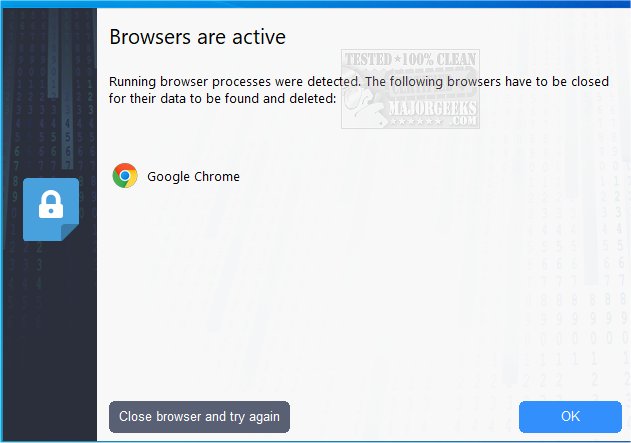Ashampoo Privacy Inspector gives you insight into the data logged by Windows and allows you to eliminate that data.
Much of the data contained in the logs includes what you do and when you do it. These logs are generally hidden from view by users. Ashampoo Privacy Inspector removes the secrecy and shows you the activities being logged. It then allows you to delete the data and reclaim your privacy.
With Ashampoo Privacy Inspector, you control what is gathered about your PC usage habits, including usage-related information about open files and folders, web browsing habits, download/search history, eliminate web browsing traces, and more. Not only is this app helpful in augmenting your overall privacy, but it can help when you need to retrace your steps and will even help to recover a deleted file.
Ashampoo Privacy Inspector supports Mozilla Firefox, Google Chrome, and Microsoft Edge Chromium.
Ashampoo Privacy Inspector includes all the tools to help curb excessive data collection by Windows. You can easily disable telemetry and location services, turn off password syncing, and shut up Cortana. Did you know that samples are collected when using your tablet with handwriting? Ashampoo Privacy Inspector can help turn that off as well. Everything is organized in a modern UI that is easy to navigate, allowing you to quickly and efficiently perform the necessary privacy actions.
Ashampoo Privacy Inspector will assist you in taking back your privacy (some of which you may not even have known was not private).
Ashampoo Privacy Inspector Features:
View used objects neatly arranged
Safely delete confidential usage data
Analyze web browsing behavior for all user accounts
Multiple search filters for fast and precise results
Display page visits by time and frequency
Retrace online activities in detail
Delete what other cleaners leave behind
Review and delete download history
Analyze online search behavior and identify top search terms
Keep an eye on logins and form inputs
Erase internet traces and usage logs
Disable telemetry and unwanted data sharing
Safeguard and protect your data and privacy
Limit usage rights for apps
Prevent location tracking, data syncing, and personalized ads
Similar:
5 Ways to Open Windows Security in Windows 11
How to Turn Diagnostic Data Settings on or off in Windows 10 & 11
How to Disable Windows 10 & 11 Activity History Permanently
How to Clear Your Activity History in Windows 10 & 11
How to Enable, Disable, or Change Your Location in Windows 10 & 11
Download