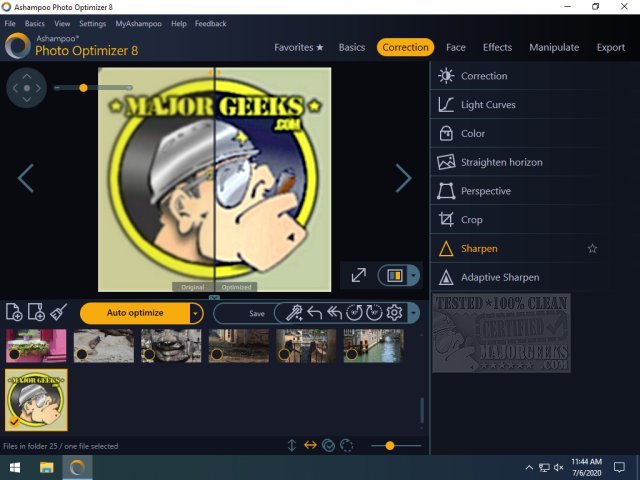Ashampoo Photo Optimizer 10.0.1
Ashampoo Photo Optimizer is a straightforward photo editor designed for simplicity of use.
Auto-optimization is the focal point of this editor, enabling users to enhance images at the click of a button with no manual intervention required. A split view serves as a before/after look once the image has been thoroughly analyzed for defects. Dull colors, poor lighting, or off-color temperature – Ashampoo Photo Optimizer's algorithm detects all blemishes.
Ashampoo Photo Optimizer's optimization has been augmented with white balance, and contrast spread support for even better results. With the help of 5,000 customers, these tools have been fine-tuned to the needs of ambitious photographers. Further image processing can be achieved through essential features like rotating/mirroring, cropping, and, naturally, resizing images. Ashampoo Photo Optimizer 2019 is designed for fast and effective photo editing and doesn't require any specific knowledge.
Ashampoo Photo Optimizer Features:
Significantly improved image optimization
Smart white balancing
Automatic contrast stretching for best results
Auto-optimize images
Crop
Rotate freely
Mirror and rotate images
Color correction
Eye-friendly ergonomic user interface
Logical and intuitive program structure
Super easy program handling and navigation
Similar:
How to Restore Windows Photo Viewer on Windows 10 & 11
Stop ‘Your Weekend Recap’ Notifications in Windows 10 & 11 Photos App
How to Add or Remove 'Edit With Photos' Context Menu in Windows 10 & 11
How to Add or Remove 'Edit With Paint 3D' Context Menu in Windows 10 & 11
Stop Windows 10 & 11 From Automatically Deleting the Thumbnail Cache
Ashampoo Photo Optimizer 10.0.1
Ashampoo Photo Optimizer is a straightforward photo editor designed for simplicity of use.