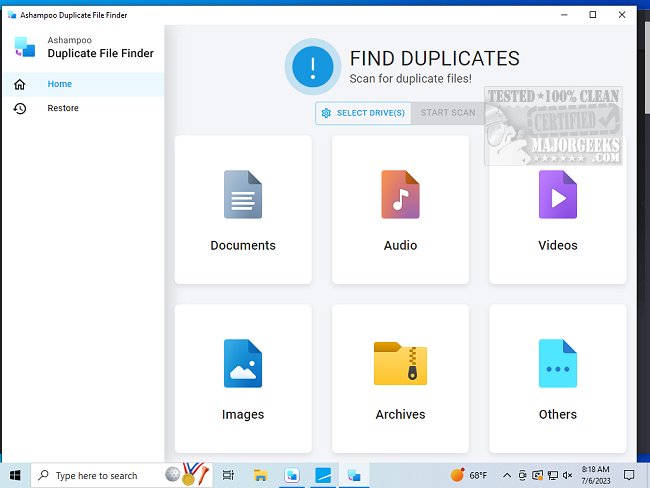Ashampoo Duplicate File Finder lets you efficiently and safely locate and remove duplicate files.
Having duplicate files on your computer can take up a significant amount of disk space. These duplicates can include photos, program installation files, or Windows files. To solve this problem, Ashampoo Duplicate File Finder developed this useful tool that can safely help you delete these files. This software uses intelligent technology to ensure accuracy by not only eliminating duplicate files but also keeping a master file and replacing all others with internal links to that file. With this approach, your programs will continue functioning as usual without noticeable changes.
With Ashampoo Duplicate File Finder, you can easily identify duplicate files thanks to its highly efficient scanning system. It will effectively categorize duplicates for effortless viewing and enable you to exclude certain files from deletion as needed.
You can significantly optimize your disk space by safely deleting duplicate files and automatically replacing them with hard links. Additionally, Ashampoo Duplicate File Finder's auto-backup feature allows you to easily restore any accidentally deleted files ensuring that any mistakenly deleted files can be easily restored.
Similar:
Best Drive Cleaner? CCleaner VS Wise Disk Cleaner VS PrivaZer
How to Use Storage Sense to Delete Junk Files in Windows 10/11 Automatically
What Is the $Windows.~Bt Folder and Can I Delete It?
What Is the $SysReset Folder and Can I Delete It in Windows 10/11?
Download