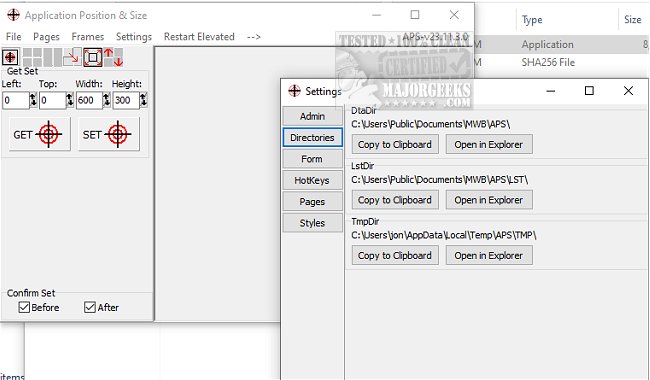APS (Applications Position and Size) allows you to GET or SET the position and size of an app through a straightforward user interface.
If you want to adjust your applications' position and size, APS (Applications Position and Size) is the perfect tool.
With APS, you have the ability to both retrieve and change the position and size of your applications. To get started, click and drag the target to select the application you want to work with. If you click "GET," the tool will retrieve the application's current position and size, allowing you to view it. You can then store this information in a database for future reference.
If you want to adjust the application's position and size, use SET to make the necessary changes. APS will allow you to easily modify the position and size of your applications as needed.
There is a tutorial available that shows APS in action, but no sound or text accompanies the MP4. We played around with the app and found it easy to figure out.
Similar:
MajorGeeks Registry Tweaks
How to Add Color to Your Start, Taskbar, Action Center, and Title Bars
How to Change Text Size for Title Bars in Windows 10 & 11
Download