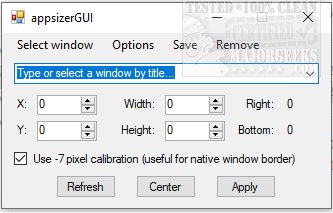appsizerGUI permits you to precisely resize and move app windows.
appsizerGUI features a user-friendly interface that allows you to effortlessly view and adjust the size and position of your windows. If you encounter difficulty selecting open windows, the app offers a Refresh button that you can use. However, it is worth noting that it may require a few attempts to work correctly and to get used to the sizing elements provided.
When you select a window, the app provides you with essential information such as the current X and Y coordinates and the distance from the right and bottom. You can conveniently modify these values by entering your desired measurements and checking or unchecking the Use - 7-pixel calibration option, which comes in handy when striving to achieve native window borders. You can also quickly center the target app on your desktop with a single click.
appsizerGUI's modifications occur in real-time, allowing you to make quick and informed decisions on whether the settings you've chosen are appropriate.
Similar:
How to Add Color to Your Start, Taskbar, Action Center, and Title Bars
How to Change Text Size for Title Bars in Windows 10 & 11
Download