AppNetworkCounter permits you to easily view every app's number of TCP/UDP bytes and packets sent/received.
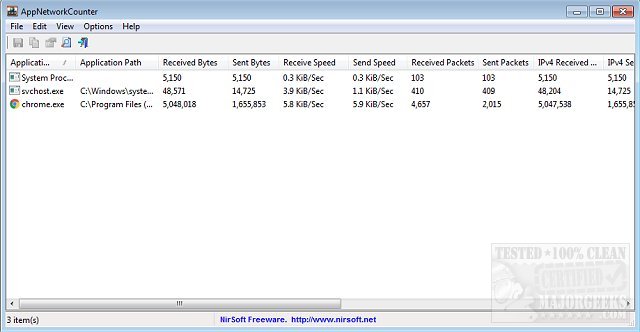
Download
AppNetworkCounter permits you to easily view every app's number of TCP/UDP bytes and packets sent/received.
For every application, AppNetworkCounter provides the following details the number of sent and received bytes, number of sent and received packets, number of sent/received IPv4 bytes, and number of sent/received IPv6 bytes. It will also display, if available, the version information of the application - Product Name, Product Version, File Description, and the Company Name.
AppNetworkCounter is displayed in the Nirsoft signature UI that immediately starts gathering data as soon as you unpackage it.
Similar:
How to Improve Your Wireless Network Performance
How to See Your Network Adapter Speed in Windows 10
How to Reset Network Settings in Windows 10
How-To Reset TCP/IP or Internet Protocol
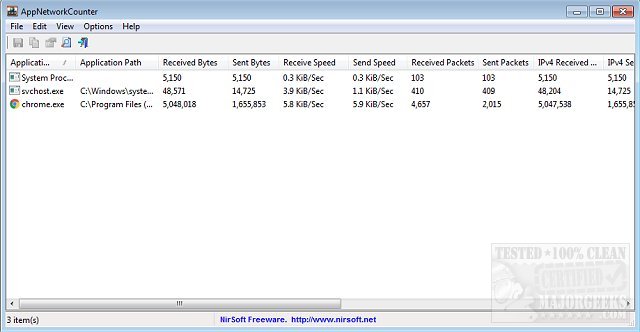
Download

