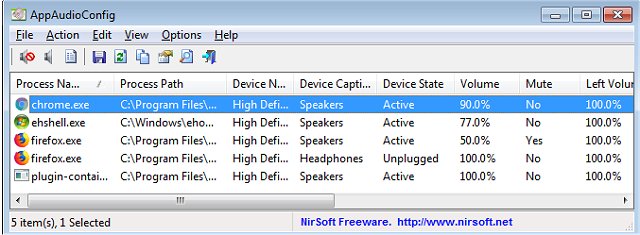AppAudioConfig allows you to view and control the sound volume for every separate app.
AppAudioConfig allows you to view and control the sound volume for every separate app.
This function is accessible natively from Vista forward only when the app is active. Still, AppAudioConfig just makes it a little easier to perform and doesn't require the app to be active. It displays the current audio settings for every application on your system and provides a simple option to change the setting of multiple apps at a single pass. You can change the mute/unmute status, sound volume levels, as well as the right/left audio balance of any application.
AppAudioConfig also includes the ability to search for a specific app through its simple search function. It is, as are the majority of Nirsoft's apps portable, so you can always have the ability to modify app volume, etc., at your fingertips whenever needed.
Similar:
How to Enable Windows Sonic Surround Sound on Windows 10
How to Change Default Sound Output Device in Windows 10
How to Turn Toggle Key Sounds on or off in Windows 10
How to Diagnose Sound Delays, Lags and Audio Latency in Windows 10
How to Rename Your Sound Input or Output Devices
Computer Sound Volume Is Too Low on Windows
Download