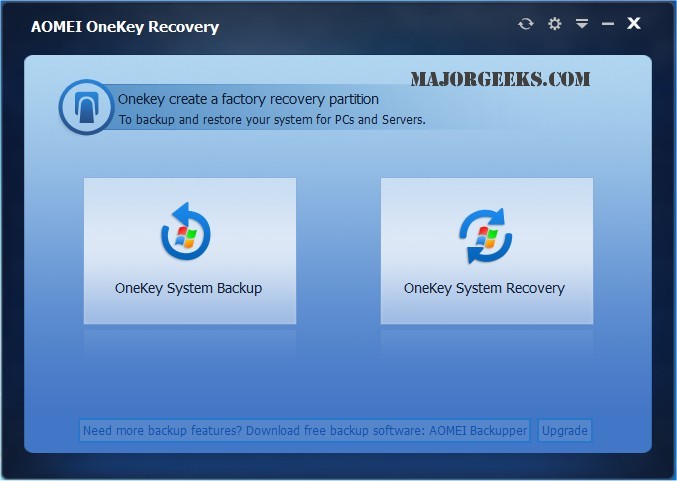AOMEI OneKey Recovery allows you to create a factory restore partition and one key backup system for desktops and laptops.
AOMEI OneKey Recovery allows you to create a factory restore partition and one key backup system for desktops and laptops.
Your computer might fail to boot properly because of the system damaged and shows a "Boot failure" or "Operating system not found" error. If you never created a system backup image, you must waste your valuable time reinstalling the system and all applications. To prevent this from happening, AOMEI OneKey Recovery comes into being.
AOMEI OneKey Recovery is similar to Lenovo's key recovery, an insurance policy for your computer. Still, it supports backing up all types of laptops and computers, not just Lenovo laptops. Moreover, this FREE program can help you to create a factory recovery partition, make a system backup, and restore in case of your system crashes. You can use it to restore your computer to its factory default or a previously backed up state by pressing "F11" (default) or "A" key during system startup.
AOMEI OneKey Recovery Features:
System Backup - Select an existing partition to allocate a required amount of free space for creating a recovery partition, where a system backup image is saved.
System Recovery - Restore your computer to its factory settings or a previously backed upstate. It is the best way to return things to normal when a disaster happens. Support restoring your system to the original location or other location.
Easy to Use - For most computers, you can press a special keyboard button - "F11" (default) or "A" key when your computer starts up to enter into Windows PE environment, and then automatically launch AOMEI OneKey Recovery. For the computers with EFI/UEFI boot, you can enter into the program to restore your system using Windows Boot Menu. Of course, AOMEI OneKey allows you to configure how to display the boot menu.
Similar:
How to Reset or Reinstall Windows 10 Using the Cloud
How to Automatically Back up the Registry on Windows 10
Download