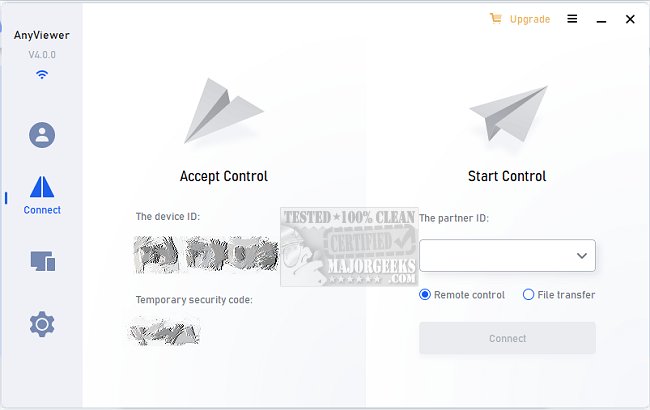AnyViewer has released version 5.1.0, a robust and efficient software solution designed for remote desktop access on Windows PCs and Windows Server. This software allows users to connect to their PCs from virtually anywhere at any time via the internet, facilitating remote control capabilities across various devices, including PC to PC, iOS to PC, and Android to PC. Users can log in through the same account or utilize a security code for unattended access, enhancing convenience and flexibility.
The software is equipped with high-definition picture quality and features like virtual mouse and touch control, ensuring a superior remote experience. It is especially useful for providing remote support to family, friends, and customers, allowing for swift problem resolution through integrated chat functions. AnyViewer also enables users to access important data stored on their work computers and utilize specific applications restricted to their devices as if they were in the office.
Additionally, AnyViewer streamlines file transfers, making it easy to retrieve essential information quickly. For heightened security, users can disable mouse and keyboard functions and blackout remote screens, preventing unauthorized access to their computer. Strong authentication measures are in place, reducing the risk of being locked out of cloud-based systems like ERP and CRM.
With the ability to establish a stable connection by sharing device IDs, AnyViewer is tailored to enhance the remote working experience, ensuring that users can maintain productivity even when away from their usual work environment. As long as an internet connection is available, users can rely on consistent access to their systems.
In summary, AnyViewer 5.1.0 is an advanced tool that not only supports remote work but also prioritizes security and user experience, making it an ideal choice for individuals and businesses looking to optimize their remote desktop capabilities. As remote work continues to grow, tools like AnyViewer will play a crucial role in facilitating effective communication and collaboration across distances
The software is equipped with high-definition picture quality and features like virtual mouse and touch control, ensuring a superior remote experience. It is especially useful for providing remote support to family, friends, and customers, allowing for swift problem resolution through integrated chat functions. AnyViewer also enables users to access important data stored on their work computers and utilize specific applications restricted to their devices as if they were in the office.
Additionally, AnyViewer streamlines file transfers, making it easy to retrieve essential information quickly. For heightened security, users can disable mouse and keyboard functions and blackout remote screens, preventing unauthorized access to their computer. Strong authentication measures are in place, reducing the risk of being locked out of cloud-based systems like ERP and CRM.
With the ability to establish a stable connection by sharing device IDs, AnyViewer is tailored to enhance the remote working experience, ensuring that users can maintain productivity even when away from their usual work environment. As long as an internet connection is available, users can rely on consistent access to their systems.
In summary, AnyViewer 5.1.0 is an advanced tool that not only supports remote work but also prioritizes security and user experience, making it an ideal choice for individuals and businesses looking to optimize their remote desktop capabilities. As remote work continues to grow, tools like AnyViewer will play a crucial role in facilitating effective communication and collaboration across distances
AnyViewer 5.1.0 released
AnyViewer is a secure and speedy software for remote desktop on Windows PCs and Windows Server.