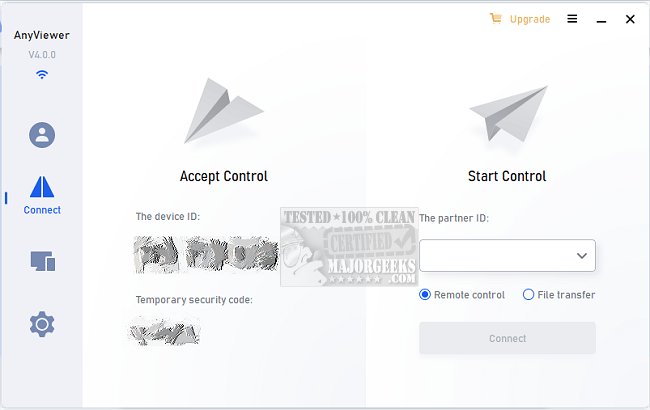AnyViewer is a secure and speedy software for remote desktop on Windows PCs and Windows Server.
AnyViewer allows you to remotely access PCs and establish a desktop connection from anywhere and at any time through the internet. It enables remote control from PC to PC, iOS to PC, and Android to PC. You can either log in using the same account or enter a security code for unattended access. The high-definition picture quality and the virtual mouse and touch control ensure an excellent remote experience. You can also support your family, friends, and customers remotely, helping them solve their IT problems and resolving issues faster through timely chat.
With AnyViewer, you can access important and exclusive data that's only available on your work computer. You can also use work programs that are restricted to your device, just like you would on an office PC. Quick file transfers enable you to quickly access the information that's essential. You can prevent others from manipulating or viewing what's on your computer by disabling the mouse and keyboard, as well as blacking out remote screens.
With the implementation of strong authentication measures, you no longer have to worry about being locked out of your cloud-based ERP or CRM work systems. You can enjoy fast and reliable access to your work computer through easy PC-to-PC and iOS-to-PC remote control. You can also establish a stable connection by sharing your device ID. AnyViewer is designed to provide a seamless work experience even when you're away from the office, making it the ideal choice for your remote work tools. As long as your computer is connected to the internet, you can expect a stable and consistent connection.
Similar:
How to Enable or Disable Always Prompt for Password Upon Remote Desktop Connection
Download