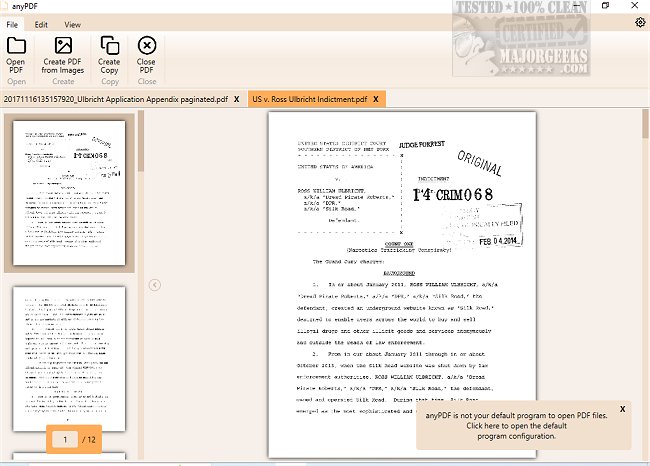anyPDF 1.2.0.0
If you are tired of being limited in what you can do with your PDF files, look no further than anyPDF. This powerful tool offers a wide range of features to help you edit, convert, secure, and organize your documents with ease.
With anyPDF, you can open PDF files and compress images to create compact, easy-to-share documents. You can also clone PDFs, secure your documents with passwords, and even open secured documents that others have shared. Need to fill out a PDF form? No problem. anyPDF makes it easy to add your own information to any PDF file.
But that's not all. With anyPDF, you can also split or merge your PDF files as needed. Whether you want to keep all your documents in one giant file or split every chapter into a separate PDF, anyPDF gives you the flexibility to do it your way.
If you need to highlight a single page or export it as a PDF or image, anyPDF has you covered. Plus, you can design and organize your PDFs however you want. Add images, text, or highlights to accentuate what's most important to you. Quickly sort and structure your PDFs, delete or rotate pages, add blank pages, or import pages from other PDF files.
So why wait? Try anyPDF today and see how easy it can be to take control of your PDF library all for free.
Similar:
How to Stop Microsoft Edge From Opening PDF Files
How to Create a PDF in Windows
How to Enable Two-Page View for PDF Documents in Google Chrome
anyPDF 1.2.0.0
anyPDF is a free, full-service PDF app that allows you to edit PDF documents through a user-friendly interface.